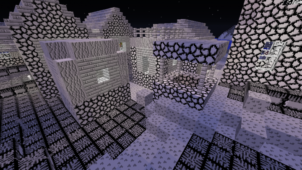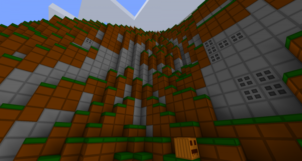Lucid Delirium is a straightforward resource pack that aims to overhaul the visuals of Minecraft in order to give them a smoother and more dream-like look. The resource pack has been out for close to a month now and, while it might not be as popular as other top tier resource pack, we still recommend giving it a shot because of how clean it manages to make the game look. It’s worth mentioning that, even though the pack just came out, it’s not missing any textures so you don’t need to worry about that but it’s still important to keep in mind that some visuals are still subject to change in the future through updates.



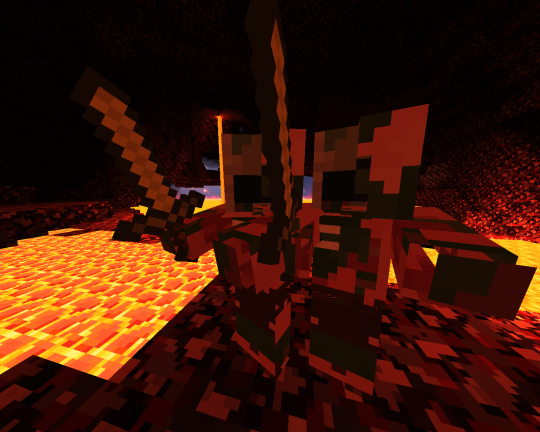
The textures of the Lucid Delirium are incredibly smooth and they don’t have any noise in them at all so they’re a delight to look at. On top of being smooth, the pack’s textures also have a vibrant color palette and these colors help bring out the absolute best in all the textures. Other than this, the amount of detail in the textures is pretty standard so it’s nothing actually worth writing home about. Also, one minor flaw that we noticed in this pack is the fact some of the textures look a bit too plain but this flaw can be overlooked since it only impacts a small amount of textures.

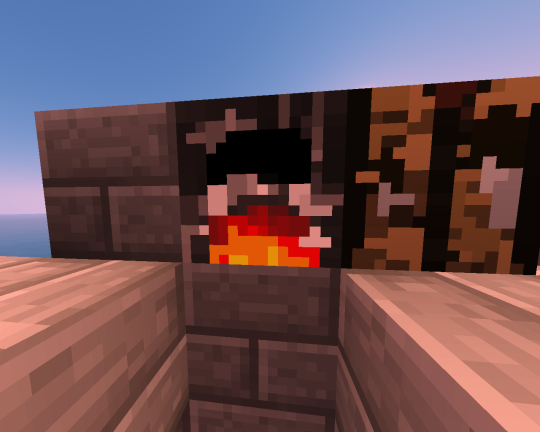


The Lucid Delirium resource pack has an x16 resolution so you’ll be able to use it without any trouble as long as you have a PC that run Minecraft smoothly without frame-rate troubles. Again, we want to point out that some of the pack’s textures are subject to change in the future and this is definitely something worth keeping in mind.
How to install Lucid Delirium Resource Pack?
- Start Minecraft.
- Click “Options” in the start menu.
- Click “resource packs” in the options menu.
- In the resource packs menu, click “Open resource pack folder”.
- Put the .zip file you downloaded in the resource pack folder.
Download Link for Lucid Delirium Resource Pack
for Minecraft 1.11.X
Credit: Nyxisanalia