The LUDIPAK 64x resource pack is one that you should consider trying out if you value smoothness and realism above all else when playing Minecraft. The pack puts quite a lot of emphasis on ‘cleaning’ up the default Minecraft textures so you’ll see that the game looks rather simplistic with this pack applied as the textures are quite minimalistic and don’t have an any unnecessary amount of extra detail in them. Overall, the pack is definitely one of the higher quality ones available in its category and does an excellent job of giving a sleek makeover to the traditional Minecraft look.






The main thing about the LUDIPAK 64x that distinguishes it from all other resource packs in this category is the fact that the colors it uses are rather dark as compared to the bright colors, and this darker color palette actually works synergizes quite nicely with the smooth textures which leads to a very enjoyable and immersive experience. The pack’s 100% complete right now but in future updates, it might receive a bunch of new features such as animated blocks.






The LUDIPAK 64x resource pack, as you could tell by the name, runs at a resolution of x64. This resolution is relatively high considering that most packs are usually x32 or x16. However, while the high resolution does mean that the textures are quite sharp and have an incredible level of detail, it also means that players who play the game on a low-end computer won’t be able to enjoy the pack without running into a whole bunch of frame rate and lag issues. Fortunately, though, the pack’s optimization is fairly solid which does remedy this issue a little bit albeit not completely.
How to install LUDIPAK 64x Resource Pack?
- Start Minecraft.
- Click “Options” in the start menu.
- Click “resource packs” in the options menu.
- In the resource packs menu, click “Open resource pack folder”.
- Put the .zip file you downloaded in the resource pack folder.
Download Link for LUDIPAK 64x Resource Pack
for Minecraft 1.9.X
Credit: ludik




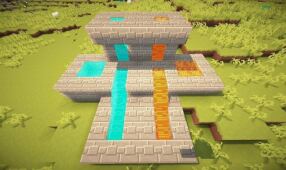




Comments (1)
appsolootlay bootiful
Overall Rating
0/5
0 votes