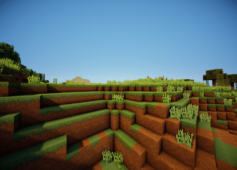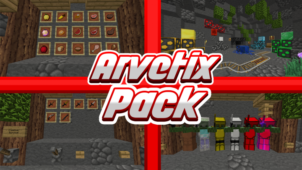Although its name might imply otherwise, the Lunaticcraft resource pack doesn’t really make any wacky alterations to Minecraft’s traditional look and is overall a pretty simple and straightforward resource pack that many are sure to enjoy. It doesn’t really have a specific theme or direction that it wants to go towards so it is basically just a combination of all the visual elements that the developer thinks would work nicely in Minecraft. The pack has been out for only two days now and has already reached close to 500 downloads which is pretty impressive and shows that people are enjoying it quite a bit.





In short, Lunaticcraft is essentially a combination of a lot of different traditional Minecraft textures along with some new textures that have been manually crafted and all these textures have been given a cartoonish twist to make them look smoother and brighter and more colorful but the developer has also made sure that they don’t stray too far from the original Minecraft look. Overall, the textures of Lunaticcraft are pretty solid because they look bright, sharp and don’t have any unnecessary noise or clutter.





It’s worth keeping in mind that the pack is only 35% complete as of right now, so there are going to be a lot of missing textures here and there but these are sure to be added in with future updates. The Lunaticcraft resource pack has a resolution of x64 which is great as it allows for some really sharp and highly detailed textures that the players are sure to enjoy.
Lunaticcraft Resource Pack for Minecraft 1.8.9 Changelogs
Added:
- All doors that weren’t done (items and blocks)
- Biome colors
Changed:
- Redstone ore
- Diamond Ore
- Emerald Ore
How to install Lunaticcraft Resource Pack?
- Start Minecraft.
- Click “Options” in the start menu.
- Click “resource packs” in the options menu.
- In the resource packs menu, click “Open resource pack folder”.
- Put the .zip file you downloaded in the resource pack folder.
Download Link for Lunaticcraft Resource Pack
for Minecraft 1.8.X
Credit: Lunatic Master