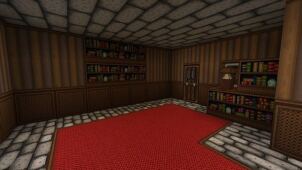Simplicity and smoothness are the two characteristics that the Madoku Craft prioritizes the most and this is exactly why it’s one of the absolute best simplistic style texture packs to come out for Minecraft in recent times. With all the other amazing texture packs out there for Minecraft that come in a similar setting, you’re probably wondering why you should consider trying out the Madoku Craft resource pack. Perhaps the main reason why you should consider giving this pack a shot is the fact that it’s significantly smoother than most other packs that are similar to it and it doesn’t have any noise in the textures either, and this makes them look a lot more appealing.



Madoku Craft is a simplistic resource pack, and its goal is to make Minecraft look as smooth as possible. The pack puts a lot of emphasis on simplicity which is why it removes almost all unnecessary and redundant detail from the textures. By keeping the textures clean, the pack ends up making these textures noise free as well, and this is definitely one of its biggest highlights. Thankfully, in spite of the reduced amount of detail in the textures, the pack still looks quite nice, and this is in part thanks to the bright and vibrant color palette that it utilizes.


Madoku Craft’s textures have a resolution of 32×32, so you probably won’t have any major trouble getting it to run, even if you’re playing Minecraft on a PC with outdated hardware. It’s important to keep in mind that the pack is still quite a long way off from completion since it came out quite recently, so it’ll be a while before it reaches its final state.
How to install Madoku Craft Resource Pack?
- Start Minecraft.
- Click “Options” in the start menu.
- Click “resource packs” in the options menu.
- In the resource packs menu, click “Open resource pack folder”.
- Put the .zip file you downloaded in the resource pack folder.
Download Link for Madoku Craft Resource Pack
for Minecraft 1.11.X
Credit: Zelda Wolf Knight