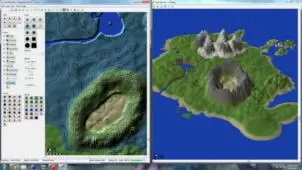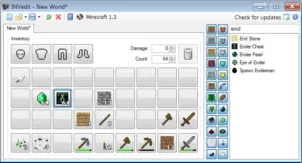The MCAnimator tool is an essential program for anyone who wants to create their own custom Minecraft mobs. It allows for sprite creation and manipulation, meaning you can make your mobs and work out their animations all in a single program; it saves time and simplifies the mob creation process. You basically start off with a massive, empty grid so you can make mobs of any size, from as small as a rabbit to as big as an ender dragon and anywhere in between. The coloring, texturing and other effects are all easy to use too, making this far better than MS Paint or other, lesser programs.
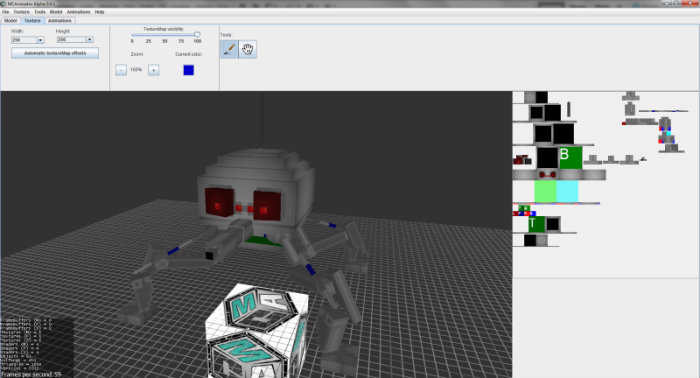
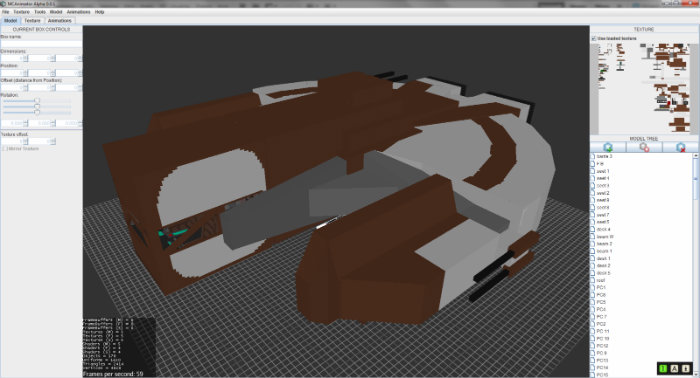
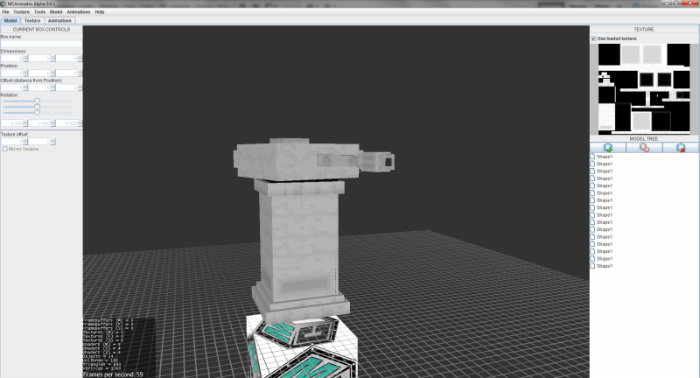
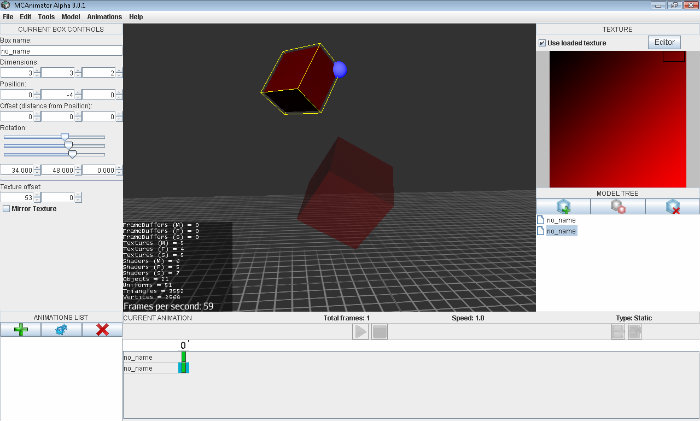
Depending on who you ask, MCAnimator is also a better mob creation tool than Techne, which is actually rather popular and one of the better known mob creators for Minecraft. For starters, MCAnimator runs solely on Java, which makes it more compatible with Minecraft and keeps the number of background programs needed down to a single one, rather than hoarding computer resources like Techne does. Because Techne is so popular though, there is also a feature in this tool to import models directly from that program, so it’s easy to migrate your work seamlessly to this superior tool.
MCAnimator Tool for Minecraft 1.8.X Main Features
- You can import Techne models with HD textures.
- You can create HD textures for your models.
- Shortcuts for animations: CTRL+X/C/V/DEL/N.
Download Links for MCAnimator Tool
for Minecraft 1.8.X
- MCAnimator Beta 1.1 for Windows: MCAnimator+1.1+-+Windows.zip
- MCAnimator Beta 1.1 for Linux: MCAnimator+1.1+-+Linux.zip
- MCAnimator Beta 1.1 for MacOs: MCAnimator+1.1+-+MacOSX.zip
Credit: AXELTOPOLINO – Website: DD-Studios.net