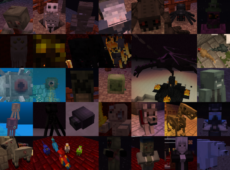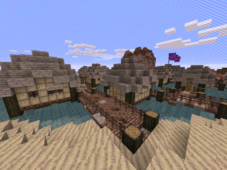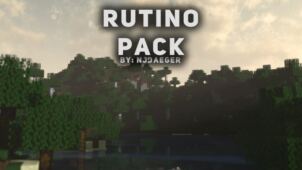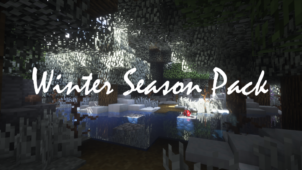Minecraft: First Edition is an incredibly clever resource pack that’s been designed for people who want to reminisce in the old days of Minecraft’s visuals. The mod’s basically been built for all that players who aren’t particularly fond of all the updates that Minecraft’s textures have received over the years and want to change them back to their initial states. This pack is definitely unlike any other we’ve seen and, therefore, it comes highly recommended from us. If you want Minecraft’s visuals to go back to its roots, then this is definitely the resource pack to do it with.




What the Minecraft: First Edition resource pack does is that it basically changes the textures of Minecraft to the state they were in back when they were first implemented. Of course it’s worth pointing out that the synergy and consistency between the textures of this pack definitely feels a tad bit lackluster because different textures were implemented at different points in the game’s development but, all things considered, the execution of the pack is quite solid, and it certainly succeeds at what it aims to do. The textures themselves have quite a bit of detail in them, and they actually seem to have been refined a little bit in order to look more appealing, and this is a welcomed change.



The Minecraft: First Edition resource pack has the standard x16 resolution so it’s unlikely that you’ll run into frame-rate troubles while using it as long as you have a computer that can run vanilla Minecraft without any trouble. The pack’s still in development and is sitting at 60% completion, so you’re bound to run into missing textures from time to time but, overall, we’re confident that you’ll enjoy the experience that it has to offer if you’re chasing a sense of nostalgia.
Minecraft: First Edition Resource Pack Update Logs
for Minecraft 1.12.1
- Added Chiseled and Smooth Sandstone textures.
- Added all Stained Glass and Stained Glass Pane textures.
- Altered many different Splash Texts.
- Once again, adjusted the Lightmap.
How to install Minecraft: First Edition Resource Pack?
- Download & Install Optifine HD Mod.
- Start Minecraft.
- Click “Options” in the start menu.
- Click “resource packs” in the options menu.
- In the resource packs menu, click “Open resource pack folder”.
- Put the .zip file you downloaded in the resource pack folder.