If you’re looking for a Minecraft resource pack to bring high definition textures to your world, then look no further. The Mineout resource pack will do just that, adding a surprising level of detail to even the most mundane and basic blocks you can find, like the bricks you can make when firing clay you dig up in swamps or on tall hills in the middle of desert mountain biomes. In general, Mineout is supposed to give a look and feel of Fallout to your Minecraft world, and it does a very good job of this. Many textures literally look like they’ve been through a nuclear war.




The Mineout resource pack is one of the largest Fallout-themed packs available for the game today. This is in no small part thanks to the fact music from the Fallout series is included in the pack and can be heard in-game when the pack is installed and enabled. Even your inventory looks like the classic Pip-Boy screen, with all the bright greens and variance in lighting. Villagers are replaced by people who actually look like the player character, and all of them have traded in their traditional clothing for trendy vault jumpsuits. They’re still pretty hard to tell apart from each other.




While the Mineout resource pack doesn’t add any new weapons, armor or items to Minecraft, it does reskin many things from the vanilla game to look and sound more like gear from the Fallout universe. For instance, one of the swords is replaced by a jagged bit of metal which appears to be on fire – the Shishkebab weapon from Fallout 3. Of course, you could always enchant that to actually make it set targets on fire. That would be pretty cool.
How to install Mineout Resource Pack?
- Download Mineout from the links below!
- You get a zip file, which should be placed in %appdata%/.minecraft/resourcepacks, without making unzip!
- Have fun!
Download Links for Mineout Resource Pack
for Minecraft 1.8.X
3D block Model Add-on
Credit: cypherunknown

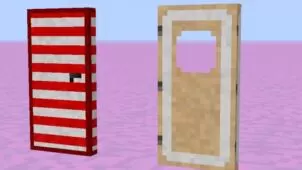




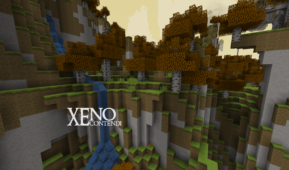
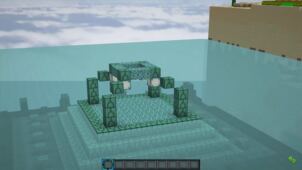
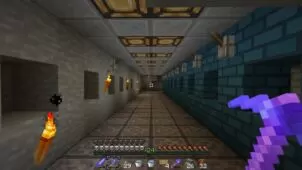
Comments (1)
super
Overall Rating
0/5
0 votes