MinistarZela is a top-notch resource pack that’s been built for players who want a stable PvP experience as well as smooth visuals that are easy on the eyes. PvP resource packs have always been double-edged swords because, while they provide significant boost to the PvP experience, they tend to downgrade the visuals quite a bit in order to do so and this leads to a bittersweet experience for a lot of players but, fortunately, this doesn’t seem to be the case with the MinistarZela pack. We absolutely recommend trying this pack out if you want a smooth and immersive PvP experience and don’t want to compromise on the quality of Minecraft’s visuals.







Perhaps the most impressive thing about the MinistarZela resource pack is the fact that it somehow manages to eliminate all the noise from Minecraft’s textures. Noise is probably among the most common issues when it comes to Minecraft resource packs, but this pack somehow manages to get rid of most of it thereby leading to some exceptional visuals that players are sure to enjoy. The level of detail in the textures also seems to be extraordinary, so you’re definitely in for a delightful time as far as the visuals are concerned.








One of the biggest surprises of the MinistarZela resource pack is the fact that it has an insanely high resolution of x256. A resolution this high is generally unheard of in PvP packs but, even in spite of the high resolution, the pack manages to deliver stable frame-rates, even on PCs with relatively low-end hardware.
How to install MinistarZela Resource Pack?
- Download & Install Optifine.
- Start Minecraft.
- Click “Options” in the start menu.
- Click “resource packs” in the options menu.
- In the resource packs menu, click “Open resource pack folder”.
- Put the .zip file you downloaded in the resource pack folder.

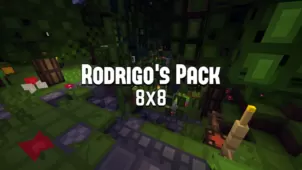
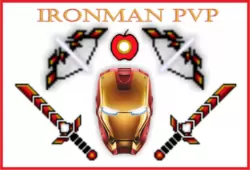



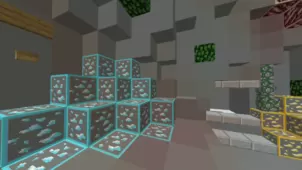

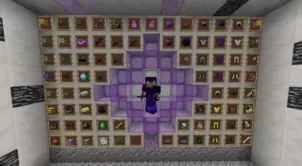
Comments (6)
how i can dowload this texture pack
How to get the resource pack???? help me
<3 <3 <3 <3 this texture pack is awesome <3 <3 <3 <3
hopefully not too late but you get the resource pack then you download it then open up your resource pack folder ( you can do that by going on minecraft then click on resource packs then at the bottom resource pack folder) then go to the the that u downloaded it on then drag it to ur resource pack folder then to put it on go on minecraft go to resource pack then you should find it there
how to put it on Minecraft resource pack>??
I love this resource pack
Overall Rating
0/5
0 votes