Mirage is an awesome Egyptian themed Minecraft map that promises a captivating experience for anyone who tries it out. There are tons upon tons of different parkour maps available for Minecraft right now so it can be hard to find a map that’s distinct and doesn’t feature the same gameplay that most parkour maps have. Fortunately, Mirage is a top notch map that has a variety of unique and distinct gameplay elements that set it apart from the crowd and make it worth trying out. The map also has a very well executed Egyptian setting that you’ll like quite a lot of historical settings intrigue you.
The primary twist that you’ll see in the Mirage map is the fact that it features various other gameplay elements on top of the usual parkour gameplay. There are various puzzles, traps, and even certain gameplay instances that you usually encounter in adventure maps. The new gameplay features add a lot of depth to the Mirage map and make sure that it remains interesting from start to finish. There are various different kinds of parkour sequences on the map, and while most of them are fairly easy to overcome, from time to time, you’ll run into some pretty difficult sequences that may take some time to get through.
The playtime of Mirage lasts somewhere around 15 minutes but this time can vary tremendously depending on your skills. If you’re adept at Minecraft parkour, then you can probably get through the whole map in 10 minutes, but if you’re new to this map category then it might even take you close to half an hour. Onto its technical aspects, no noteworthy bugs have been reported with the Mirage map thus far so you should have a pretty smooth experience that’s free of any technical issues.
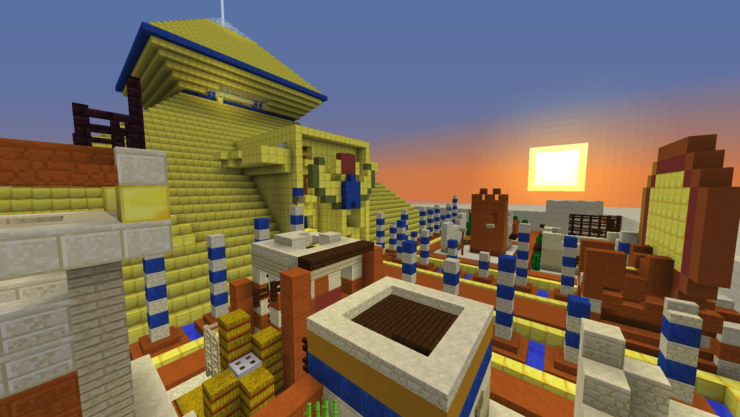
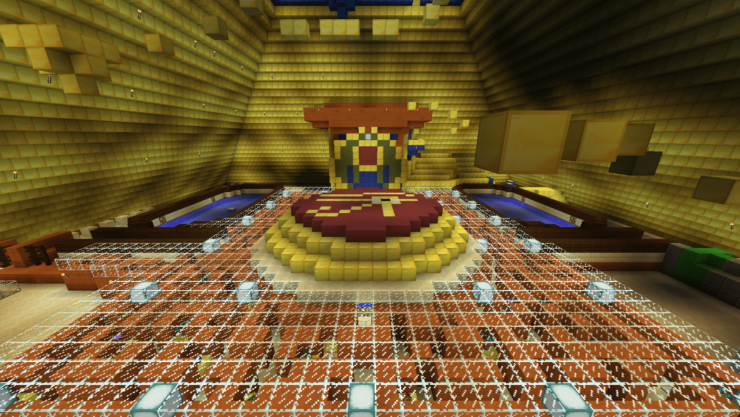

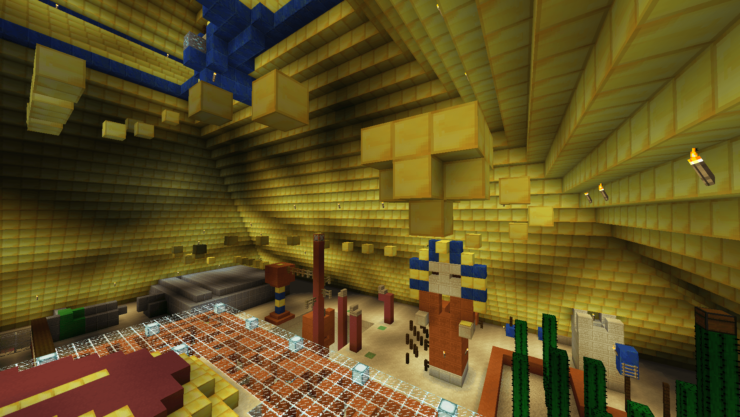




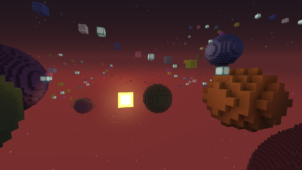




Comments (2)
good
good good
Overall Rating
0/5
0 votes