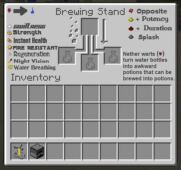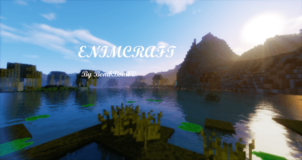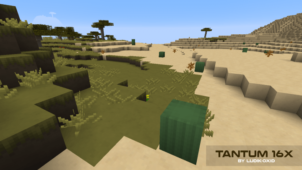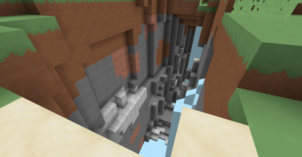The Mondengel is a pretty unique resource pack in the sense that it doesn’t really follow a specific art style. Most resource packs that come out for Minecraft are designed with a particular art style in mind for example medieval, fantasy, cartoonish or anything else. However, this isn’t the case with the Mondengel pack at all. The pack is basically a combination of its creator’s thoughts on what the textures of Minecraft should look like and, in all honesty, they actually look quite nice, so if you’re looking for a distinct visual experience, then this pack might just deliver.



Mondengel brings a lot of great visual elements to the table. We first of all want to touch on the amazing changes that it makes to the in-game GUI. Instead of its usual dull self, the user-interface looks bright, vibrant and has a variety of different colors that make it look very appealing. The pack’s textures look clean and lack noise so they’re nice to look at. Aside from just being clean, the textures also come with a pretty high level of detail so, all things considered, the game world of Minecraft looks quite incredible with the Mondengel pack applied.



It’s also worth mentioning that Mondengel comes with a few unique animations for certain textures such as the Nether Star, Pumpkin Face, Torch and the Dispenser. The animations are smooth and fluid, so they’re definitely a nice touch. The pack has a resolution of 16×16 so you probably won’t have any difficulty trying to run it, even if you’re playing Minecraft on a machine with low-end hardware.
Mondengel Resource Pack for Minecraft 1.10.2 Changelogs
- Add nether_star
- Changed beacon
- Changed GUI – beacon
- Fixed GUI – brewing_stand
- Changed options_background
How to install Mondengel Resource Pack?
- Start Minecraft.
- Click “Options” in the start menu.
- Click “resource packs” in the options menu.
- In the resource packs menu, click “Open resource pack folder”.
- Put the .zip file you downloaded in the resource pack folder.
Download Link for Mondengel Resource Pack
for Minecraft 1.10.X
Credit: Mondengel