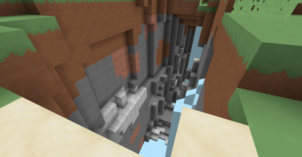The Ni No Kuni is an extraordinary resource pack that draws tons of inspiration from Ni No Kuni: Wrath of the White Witch which was basically one of the most iconic video game releases of its time. The game that it’s based on received an absolutely insane amount of critical acclaim upon release and even now it’s widely regarded as one of the most exciting RPGs out there. Much like the game that it’s based on, the Ni No Kuni Pack is an absolute delight because it significantly enhances the look of Minecraft and takes it to a whole new level.




Like the game that it’s based on, the Ni No Kuni resource pack has an incredibly bright color palette and these bright colors do an excellent job of elevating the visuals and making them significantly more appealing to look at. Of course every resource pack, no matter how good it is, has its fair share of flaws and the one flaw that we see in this particular pack is the fact that its textures aren’t necessarily as detailed or sharp as one would hope. However, this isn’t to say that they look bad, it’s just something that’s worth pointing out.




One convenience that the Ni No Kuni resource pack brings to the table is the fact that, unlike a lot of other resource packs, you won’t need MCPatcher or Optifine installed for it to run properly. The creator has also given full permission to edit its textures as long as they aren’t redistributed so you can probably tinker with a few of its visuals on your own and fine-tune them according to your preferences. The pack’s resolution is 16×16 which isn’t that high so you’ll be able to run it quite smoothly on almost all PCs.
How to install Ni No Kuni Resource Pack?
- Start Minecraft.
- Click “Options” in the start menu.
- Click “resource packs” in the options menu.
- In the resource packs menu, click “Open resource pack folder”.
- Put the .zip file you downloaded in the resource pack folder.
Download Link for Ni No Kuni Resource Pack
for Minecraft 1.10.X
Credit: jamesrazor