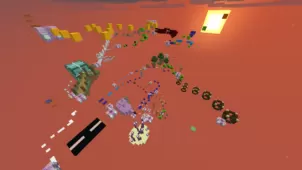If you’ve been following us for a while then you’re probably familiar with the Motor Course map that we talked about a while ago. For those who are unfamiliar, the Motor Course map was a pretty innovative parkour map in which players had to parkour across cars moving across a highway. The map received a lot of critical acclaim for having such a unique setting and, thankfully, the much-awaited sequel for this exceptional map is finally here. Motor Course 2 is a map that builds on the fundamentals laid out by its predecessors and provides a highly engaging experience that players will not be disappointed with at all.
Gameplay
The thing that defines the Motor Course 2 map is, of course, the fact that the map doesn’t take place in a traditional parkour setting and, instead, will require you to parkour from one card to another on a highway that’s filled with traffic. There are six different kinds of roads in the map that can be up to five lanes wide and it’ll be up to you to successfully make your way through the cars on these roads while making sure that you don’t fall down. The map also supports multiplayer so, if you want to have a friend join in on the adventure with you, you’ll be given the ability to make it happen.
Compatibility and Technical Aspects
The core gameplay of Motor Course 2 doesn’t feature any complex elements or mechanics and this is perhaps one of the main reasons why it’s immaculate on a technical level and doesn’t have any major bugs that would hinder your experience.