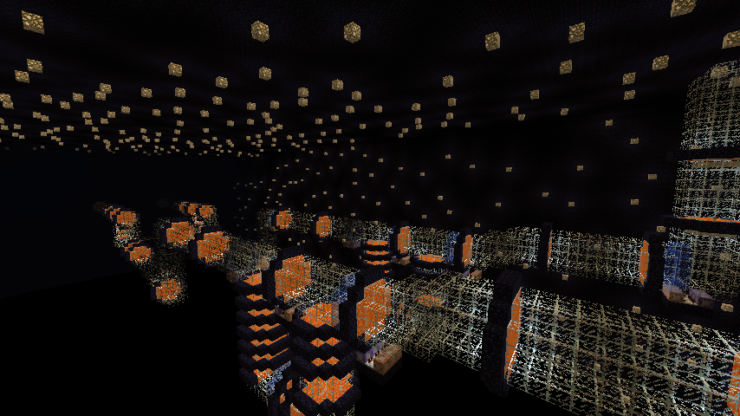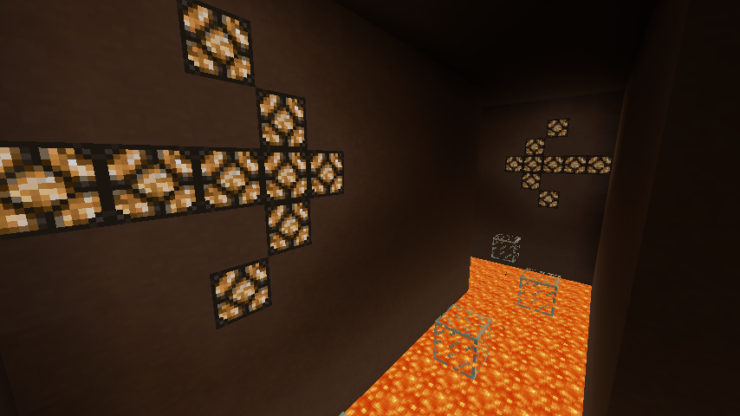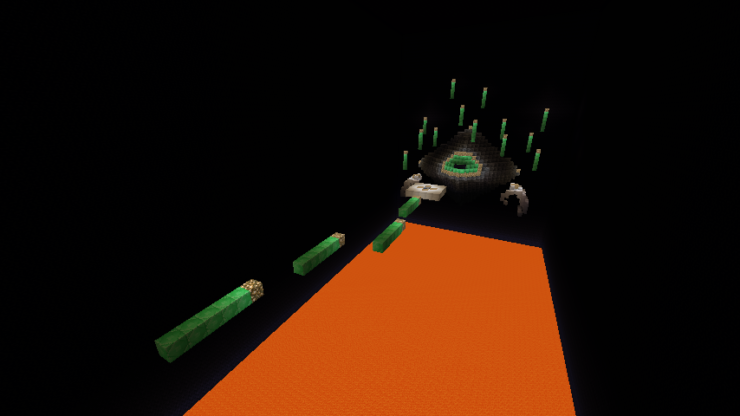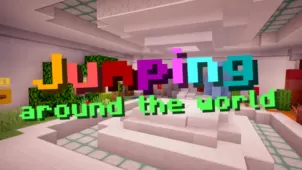MVP Parkour is an incredibly high-quality parkour map that’s been built for those who are seeking a challenge that’ll test their Minecraft skills and push them to the absolute limits. Of course, it goes without saying that you probably shouldn’t be playing this map if you are unfamiliar with the basics of Minecraft parkour because, if you do so, you’ll likely struggle quite a bit but, as long as you’re adept at the game’s parkour mechanics, you will have an enjoyable time going through the map and all of the challenges that it brings to the table.
The MVP Parkour map features 21 different stages and each one of these stages is quite challenging. Most traditional parkour maps start off by giving players a few easy stages to start off with but that doesn’t seem to be the case with this particular map because even the first few levels are quite challenging. Perhaps the best thing about this map is the fact that it comes with a variety of special boss fights that you’re sure to enjoy alongside the regular parkour gameplay. Also, to make things a tad bit less infuriating, MVP Parkour has a whole bunch of checkpoints in-between its levels that’ll save your progress for later.
It’s important to keep in mind that MVP Parkour is definitely one of the longest parkour maps out there because it can last for up to 5 hours. The MVP Parkour map has been designed for single player only so it won’t function at all in multiplayer mode which is rather unfortunate but ultimately not that big of a deal because it’s quite enjoyable nonetheless. Finally, the map’s been made to run on Minecraft 1.10.2 so, if you use it with any other version of the game, you’ll probably run into technical issues.
Features
- Long and a lot of stages.
- Hard stages that you can’t see other maps.
- The final boss whose name is “Cryon”.