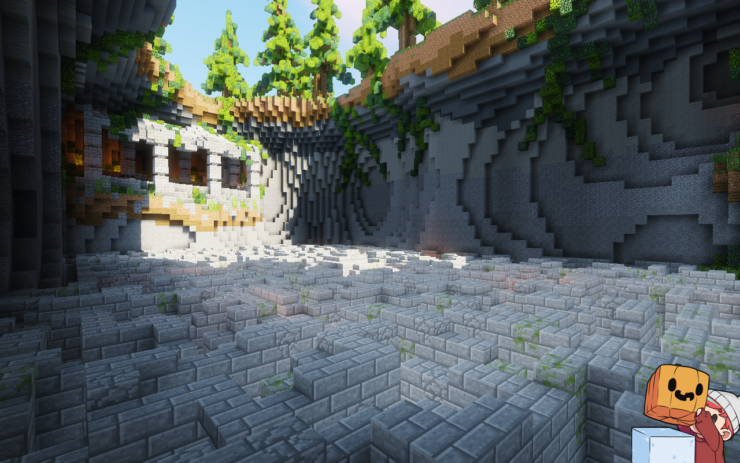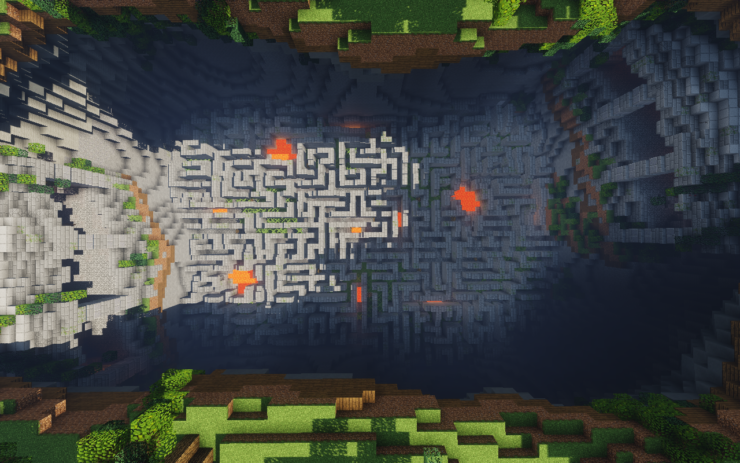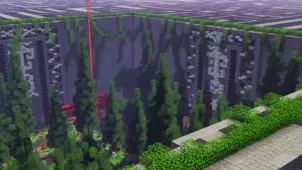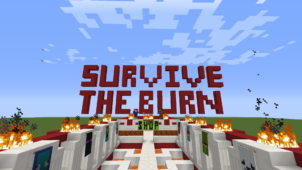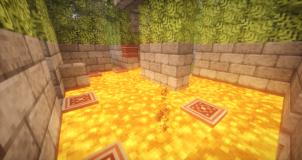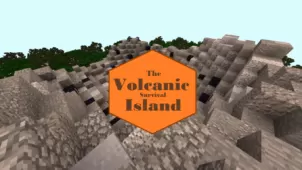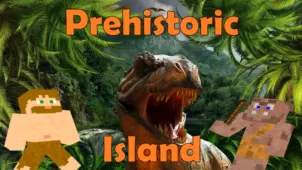Mystic Maze is a highly innovative maze map that’s been designed to test just how good you are at navigating through mazes while simultaneously dealing with opponents who are trying to take you down. Most maze maps have a single player design which is why, even though they’re quite enjoyable at the beginning, they tend to get rather dull and repetitive after a while because players see the same places over and over again until they figure a way out of the maze. Fortunately, Mystic Maze manages to make things feel more engaging by allowing players to fight against others as they try to navigate through a confusing place.
The goal of Mystic Maze, unlike traditional maze maps, isn’t really to figure a way out of the maze but rather to be the last one standing in it. The map definitely draws a bit of inspiration from all the Battle Royale games currently available such as Fortnite and PlayerUnknown’s BattleGrounds so, if you’re a fan of that particular category of games, you’ll definitely like what this map brings to the table. The combat itself is quite enjoyable as well because there are various power-ups across the map that players can collect in order to increase their chances of survival but you should definitely be careful when you hunt for these power-ups because some can actually end up having negative effects that’ll end up decreasing your chances of succeeding in a fight.
In order to play Mystic Maze, you’ll need at least two players who are willing to participate. It’s definitely recommended that you get more than two players, though, because the maze itself is rather large and can definitely feel rather dull if it isn’t populated by a whole bunch of players who are wreaking havoc wherever they go. All said and done, though, Mystic Maze is a great map that feels quite innovative and engaging.