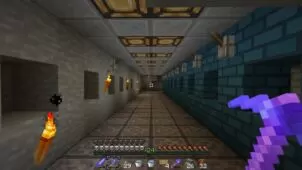Nate’s Resource Pack is a simple and straightforward resource pack that aims to make the game world simple yet smooth and elegant. Most Minecraft resource packs are made with specific art styles in mind such as realistic, cartoon-ish, sci-fi and medieval etc. but the beauty of this particular resource pack lies in the fact that it enhances the game’s visuals by a tremendous amount while simultaneously maintaining Minecraft’s vanilla art style and adding tons upon tons of different references to different video games. If you’re an avid gamer who’s enjoyed a lot of different games over the years then you’ll definitely like exploring the textures of this pack and finding all the different references.


Perhaps the best thing about Nate’s Resource Pack is that it’s really easy to look at thanks to the smooth design of the textures and the fact that its textures don’t have any noise in them. The pack supports random textures mod and is fully compatible with connected textures as well so you’ll be able to enjoy these features while using it as well. On top of all this, Nate’s Resource Pack also comes with custom music that definitely makes the in-game atmosphere a more immersive one.


Nate’s Resource Pack has a resolution of x16 so you’ll likely be able to run it on all PCs that can support vanilla Minecraft. Also, it’s worth mentioning that this pack hasn’t been updated for quite some time so it’s only compatible with Minecraft versions up until 1.8, therefore, using it with any version of Minecraft that’s either 1.9 or above isn’t possible for the time being.
How to install Nate’s Resource Pack?
- Start Minecraft.
- Click “Options” in the start menu.
- Click “resource packs” in the options menu.
- In the resource packs menu, click “Open resource pack folder”.
- Put the .zip file you downloaded in the resource pack folder.
Download Link for Nate’s Resource Pack
for Minecraft 1.8.X
Credit: iamvishnu