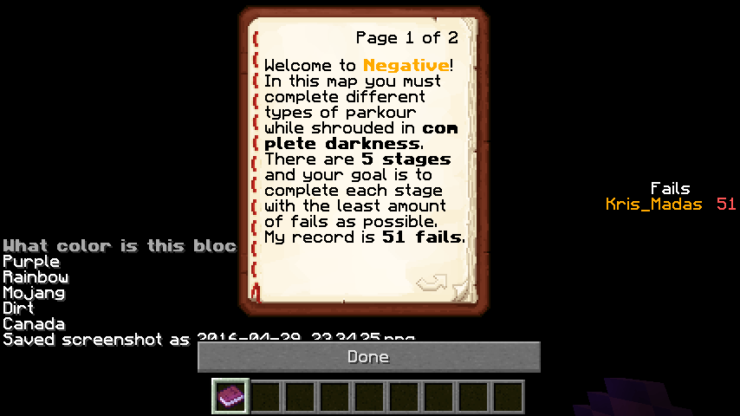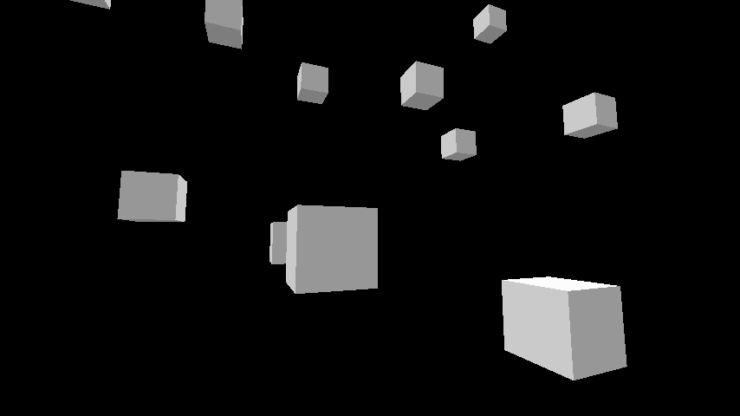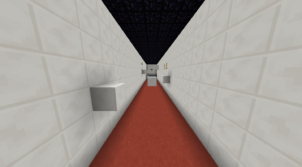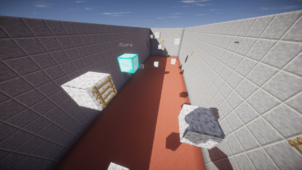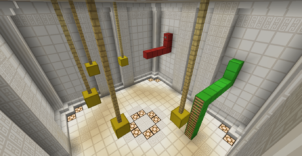The Negative parkour map is a highly engaging and enjoyable parkour map that’s quite challenging and is sure to put your skills through an extremely difficult test. The main thing that sets this map apart from most traditional parkour maps is that it consists of various different types of parkour sequences that you will have to go through such as a fence, cactus, ice, and multiple others. This variety of parkour types helps keep the map fresh until the very end and makes sure that it never feels repetitive even if you decide to play it over and over again.
One rather peculiar thing about the Negative map is that it doesn’t have any specified theme or setting to it. In this map, you’ll be engulfed in total darkness as you run through it, and there will be pretty much nothing to look at other than the parkour blocks that are in your path. A setting of this kind is rather strange and isn’t really seen much in parkour maps so it might not be for everyone, and it’ll probably take some getting used to as well. Again, it must be said that this a very challenging map so there’s a very high chance that you’ll fall multitudes of times before fully completing it.
Negative consists of a total of five levels and each level comes with its own type of parkour sequence. You can finish the map in roughly 15 minutes if you’re adept at parkour but if you’re not that experienced with parkour maps, then it can take as much as 30 minutes because of how many times you’ll fall. It’s important to remember that this map does not support multiplayer at all so if you were hoping to run through it alongside a friend then that won’t be possible. Also, if you wish to play it on a server, then it’s important to have command blocks enabled otherwise it won’t work.