Nellik’s GUIs is a resource pack that’s been built to change the user-interface of Minecraft and nothing else. Most Minecraft resource packs do an excellent job of making the game’s textures more appealing to look at but a significant portion of these packs tend to overlook the user-interface entirely which is why it usually stays as it is. The vanilla interface of Minecraft isn’t bad by any means but it does start to look a tad bit stale after a while. Thankfully, though, the Nellik’s GUIs resource pack is here to remedy this issue by making the interface a lot better.





The Nellik’s GUIs resource pack features a gorgeous user-interface that you are going to fall in love with as soon as you see it. We’ve seen quite a few UI focused resource packs before but a lot of them tend to overdo it with the visuals and this is why the interfaces actually start to look a bit too overbearing. However, the Nellik’s GUIs implements a sleek and minimalistic user-interface that’s actually easy on the eyes and highly appealing in terms of how it looks. The color palette could certainly a bit more vibrant but, overall, the interface does not cease to impress at all.




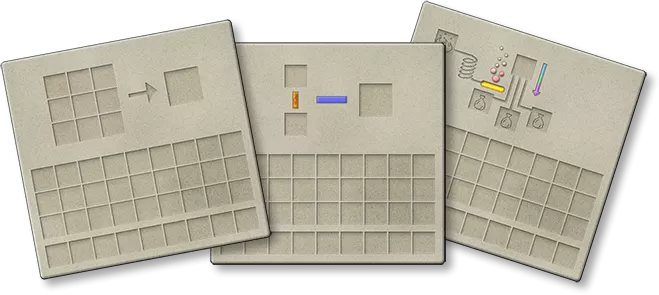
The textures of the Nellik’s GUIs resource pack have a resolution of 32×32 and this, alongside the fact that the pack only changes the interface of the game, means that you won’t have to worry about any potential frame-rate drops while using this pack. It’s also worth noting that the pack receives updates on a regular basis so you won’t have to worry about it becoming outdated anytime soon.
How to install Nellik’s GUIs Resource Pack?
- Start Minecraft.
- Click “Options” in the start menu.
- Click “resource packs” in the options menu.
- In the resource packs menu, click “Open resource pack folder”.
- Put the .zip file you downloaded in the resource pack folder.








