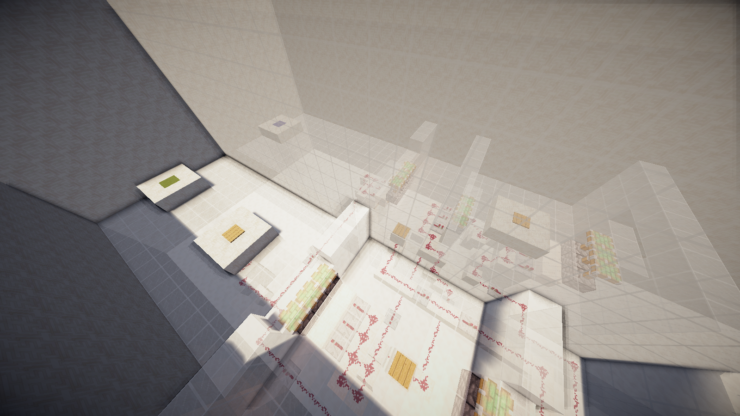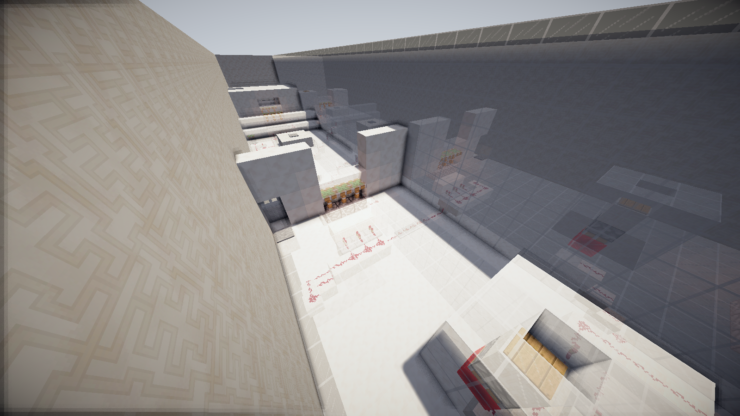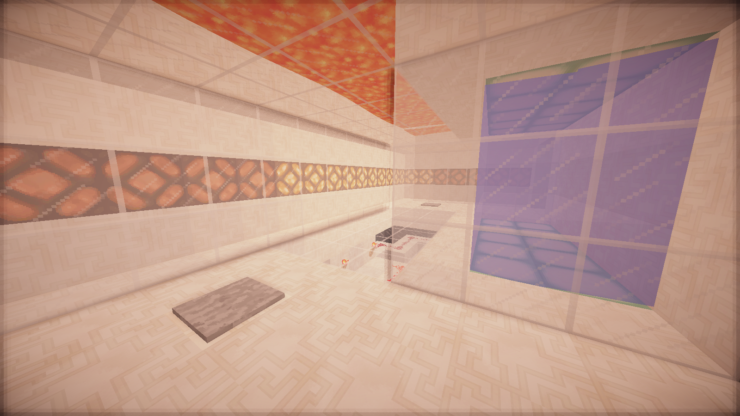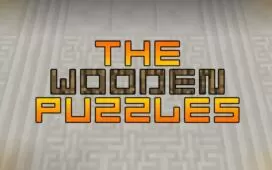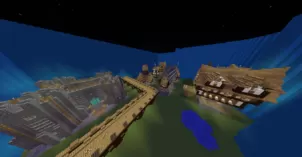Not Balanced is an intuitive co-op puzzle map that’s been designed to test how well you can work with another person in order to complete puzzle sequences. The map features extremely innovative gameplay and requires two players in order to function because the gameplay is fully co-op. Most of the gameplay revolves around completing red-stone puzzles, and each individual puzzle feels unique, so you’ll definitely be entertained from start to finish. Since all the puzzles are unique, the map never feels repetitive either, and this is a problem that a lot of traditional puzzle maps usually suffer from.
The objective of the Not Balanced map is to go through enormous redstone puzzles alongside a friend. Each puzzle has a redstone signal and, as the name of the map suggests, this signal won’t be balanced. Your objective is to work with your companion and balance these signals, or you won’t be able to progress further into the map. The first few puzzles are pretty easy since the signals don’t take that long to balance but, as you progress through the map, the puzzles will keep becoming more and more difficult and your ability to work in co-op will surely be pushed to its absolute limits.
What’s most impressive about the Not Balanced map is the fact that, no matter how difficult it gets, it never seems to frustrate. Puzzle maps can definitely become infuriating after a while if they’re too challenging but that doesn’t seem to be the case with this map, and this is a testament to its creative gameplay design. The map’s gameplay lasts somewhere around 20 minutes but this time can fluctuate quite a bit depending on how skilled you are at Minecraft. It’s worth keeping in mind that the Not Balanced map requires Minecraft 1.10.2 to function so you may need to upgrade or downgrade your Minecraft client accordingly.
Video & Screenshots
Rules
- 2 Players
- Allow Command Blocks
- Make sure you are in the correct version.