Stories and plots are things that have become increasingly common in Minecraft maps during recent times and while we’ve seen some pretty well thought out plots up until now, none have been as deep and captivating as the one in the Note map. It’s an extremely high-quality adventure map that will not only test your skills to the absolute limit but it’ll also take you on an emotional rollercoaster so if you’re a player who’s interested in complex and intriguing adventure maps then this is definitely one that’s worth trying out and the fact that it has been downloaded over a thousand times within only five days of its release only solidifies this statement even further.
Although the Note map is pretty fun to play when you fully get into it, you might run into a bit of difficulty when starting off in it. When you start the adventure for the very first time you won’t be given any real sense of direction so you’ll be left to figure things out on your own which can take up a fairly significant amount of time. This is something that definitely can and should be improved in future patches.
One very crucial thing that you need to remember about the Note map is that it can only be played with Minecraft 1.9.4 and no other version so before installing it you’ll need to make sure that your client is on the same version otherwise the map probably won’t function. Even if it does, there will probably be a ton of compatibility issues that will completely disrupt your gameplay and lead to a rather unenjoyable experience. All said and done, the Note map is very well crafted and has some of the finest storytelling out there when it comes to Minecraft maps.






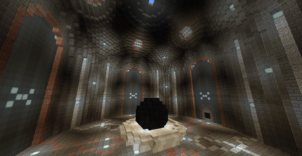
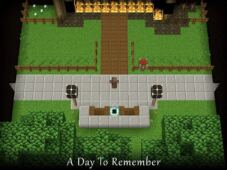

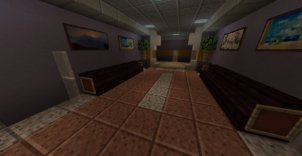
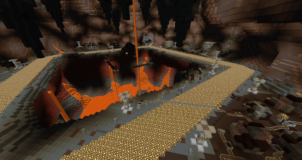
Comments (2)
I keep trying to download it but the mediafire page won’t load.
This map is incredible. It is powerful and emotive. Made tears shed from my eyes. It felt so personal even though I haven’t experienced that. Incredible work.
Overall Rating
0/5
0 votes