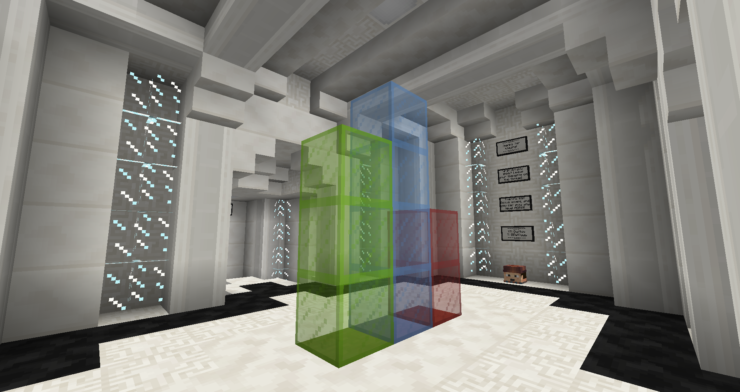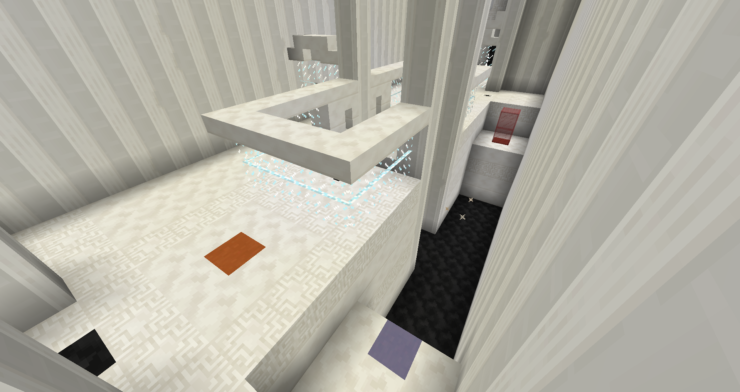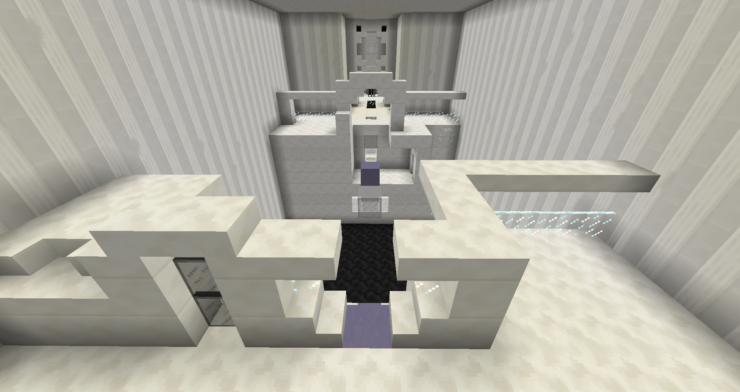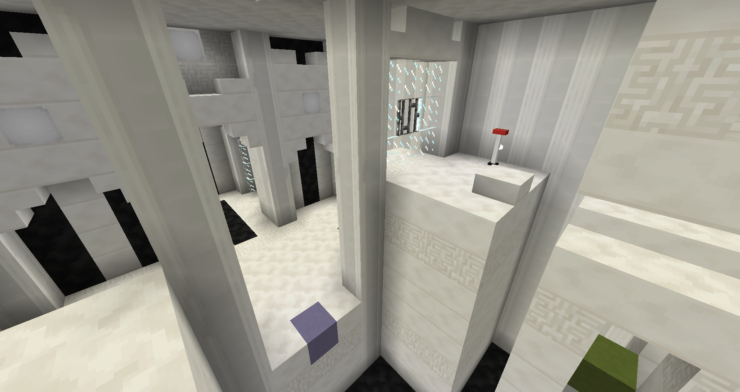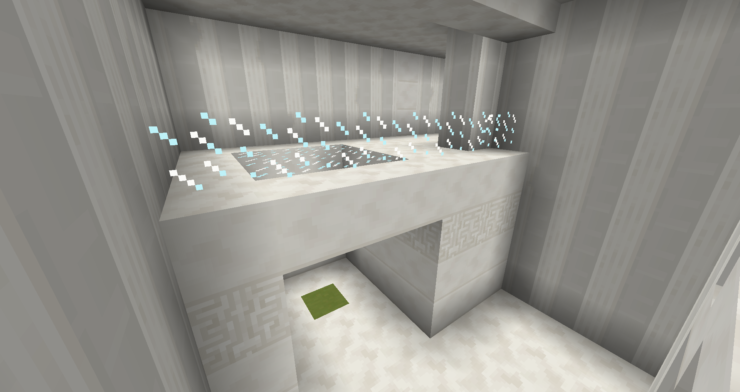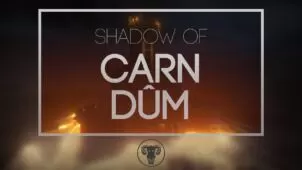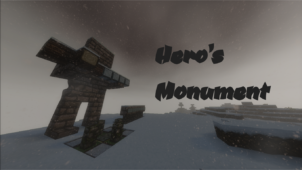Oscilight: The Light Shadow Map is a puzzle map and is the third release in the critically acclaimed and popular puzzle map series by developer Dwittyy. It’s definitely one of the longest puzzle maps out there seeing how it has over 50 different levels for players to go through but perhaps the most impressive thing about the map is that every single puzzle in it feels unique in spite of the fact that there are so many of them. The map never feels repetitive, and this is something that’s quite hard to accomplish when a map is so long and has this many levels but nonetheless Oscilight: The Light Shadow manages to do this which is exactly why it’s one of the better puzzle maps available.
The Oscilight: The Light Shadow Map has some really steady progression that does an excellent job of keeping players interested throughout the entirety of the map’s gameplay. It has a story that spans itself across 7 different chapters and in every single chapter you’ll unlock some new gameplay mechanics that can then be utilized in puzzles in order to figure out their solutions. This constant flow of new mechanics helps keep the gameplay fresh and entertaining.
The average player should be able to get through Oscilight: The Light Shadow Map in roughly three hours of consecutive play which is quite longer than traditional puzzle maps since most of them last around 30-40 minutes. The level of challenge it offers is also naturally greater than normal since there are over fifty levels after all, and each level presents a new puzzle and challenge that you need to figure out how to overcome. The map’s been updated to work seamlessly with Minecraft 1.9 so you theoretically shouldn’t run into any compatibility issues with it.