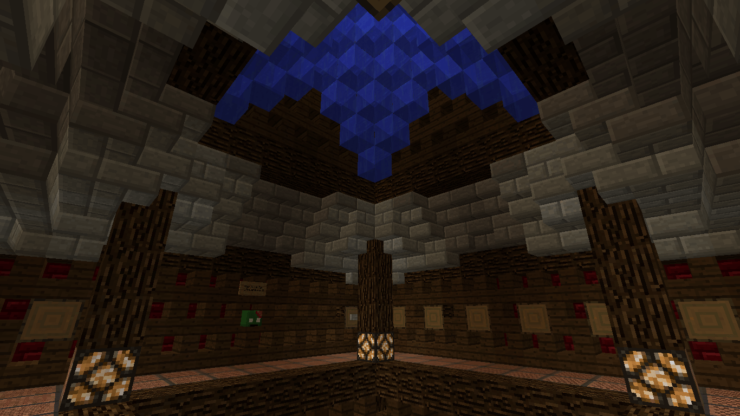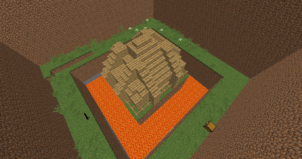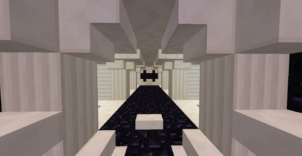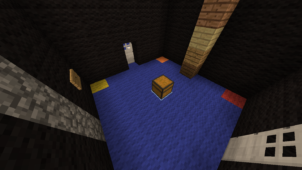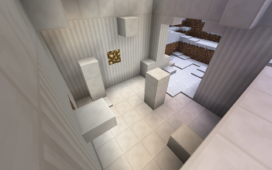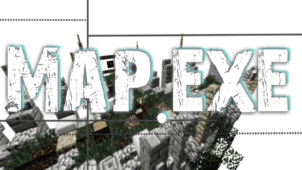Overcross is the kind of map that’s capable of grabbing the attention of anyone who tries it out from the very first minute. It’s a puzzle map that utilizes a very unique gameplay mechanic to function, and this gameplay mechanic hasn’t really been seen in many parkour maps before this one thereby making the experience a very distinct and exciting one. The map’s progression is also very solid, so it starts off quite easy but by the end, it becomes extremely difficult so you’ll need to be on your A-game if you wish to complete it in a timely manner.
Instead of playing as a character, in Overcross you get to control a pawn that will do all your bidding. The map has 20 different levels to complete and the objective in each level is to turn all the blocks red. In order to turn a block red, all you have to do is run over it with your pawn, and although this might sound incredibly simple and easy, there’s actually a lot more to it than meets the eye since getting to certain blocks can be an incredibly difficult challenge. As the levels progress, you’ll need to find creative ways to get to the hard to reach blocks, and figuring out these paths is what makes this map so enjoyable.
Although the core gameplay of Overcross is quite creative and enjoyable, it’s worth noting that the control scheme can definitely feel a tad bit clunky at times. You have to move your pawn by using the throw key to throw labeled blocks which can take a little bit of getting used to. However, other than the controls, there don’t seem to be any other major flaws with the map so your experience with it should definitely be an enjoyable one.