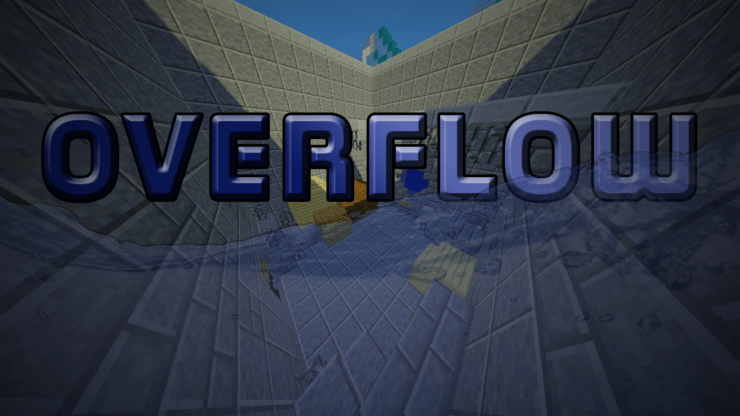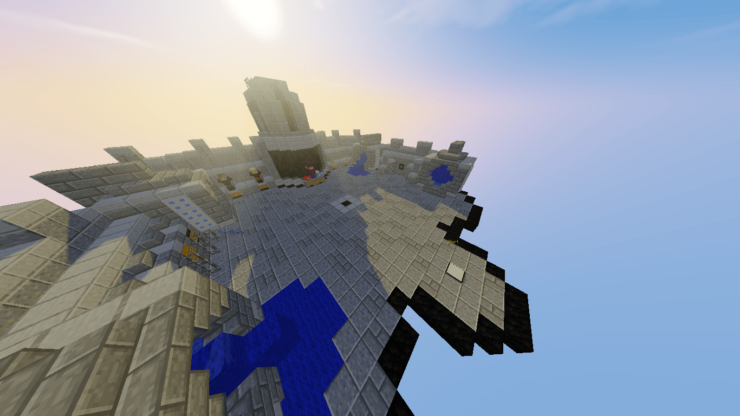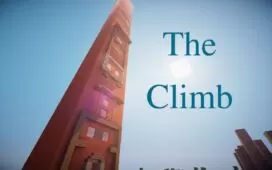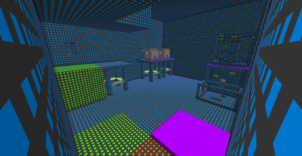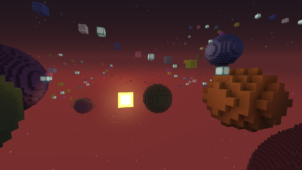Even though most parkour maps are designed with fast-paced gameplay in mind, the Overflow map seems to take the concept of fast-paced gameplay to a whole new level. The map features quite a lot of intense moments in which players need to play with absolute perfection if they want to succeed, and these situations are exactly what make this map worth trying out. If you consider yourself to be good at Minecraft parkour and want a way to challenge yourself while also enjoying some relatively unique gameplay design, then you simply cannot go wrong with the Overflow map.
In the Overflow map, you will have to parkour your way through three randomly generated rooms. The catch, however, in this map is that alongside dealing with the usual challenging parkour stuff such as jumps, you’ll also have to deal with the fact that water is rising from the bottom of each room, and you must escape before it reaches you and you end up drowning. This constant tension caused by the quickly rising water makes sure that players are always completely focused on the objective when playing this map and this is a feeling that not many parkour maps can offer.
One of the most impressive things about the Overflow map is that it generates levels completely randomly which is why you simply cannot predict what’s going to happen in the next room. This randomness also gives the map a fair bit of replay value since you’ll be presented with a unique level every single time you play thanks to the random generation. As for the technical side of things, players have reported issues with the map not being able to properly generate the rooms, but fortunately, this is a pretty minor issue since it can be fixed by setting the render distance to a higher amount. All said and done, the Overflow map pairs a fresh concept with some very intense gameplay in order to provide players with an exhilarating experience.