When you hear about rustic packs for Minecraft, you probably think of dirty or dingy textures that make the game look a little murkier and a lot less colorful. That’s often the case, but with Ovo’s Rustic resource pack, it couldn’t possibly be more different. Not only does Ovo’s Rustic resource pack update every texture in Minecraft, but it does it with finesse, adding little details here and there that just aren’t present in the standard look of the game. Beautiful engravings along the corners of chests, trees that actually look like trees, cobblestone that looks like laid bricks and more great updates are all squeezed into a nice 64x resolution pack.



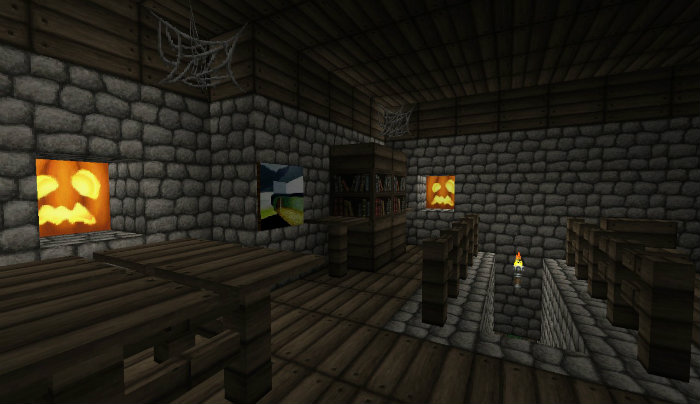

This resource pack if 100% complete and ready to install and use whenever you want, requiring no tweaking or adjustments to work correctly. You just put it into the resource packs folder like most other resource packs and then navigate through the in game menus to turn it on when you want to change the look of the world. It has even been recently updated to work with the latest version of Minecraft, being 1.8 at the time of writing. It’s easy to download, install and turn on, which adds a lot of appeal to this particular resource pack.

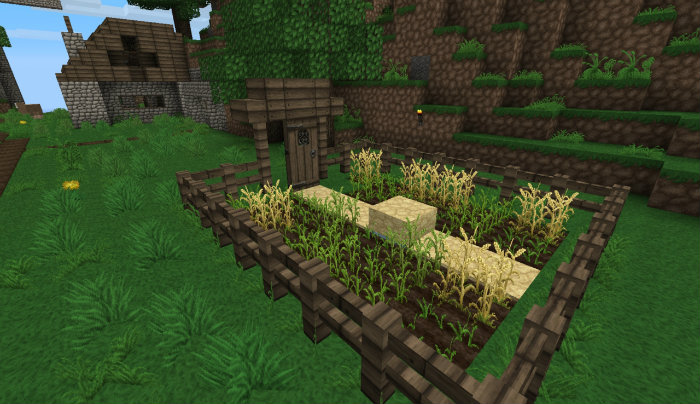





Many Minecraft players consider Ovo’s Rustic resource pack to be a direct upgrade from the game’s standard textures, with literally every block, brick and baddy looking better than before. Little wonder then that over a million people have downloaded this resource pack. There may be more popular resource packs out there, but they are either much more demanding in terms of graphics computing, or they are much more difficult to install and require special mod loading programs, or both.
Ovo’s Rustic Resource Pack for Minecraft 1.8.1 Changelogs
- Fixed the missing achievements GUI.
- Updated the CTM to the new version of the bookshelf.
- Fixed missing color.properties.
How to install Ovo’s Rustic Resource Pack?
- Download the Ovo’s Rustic pack, the download link are below!
- Locate to your resourcepacks folder and drag and drop the pack zip file into this folder!
- Have fun!
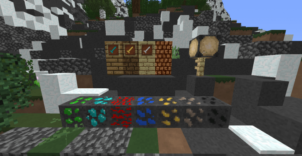
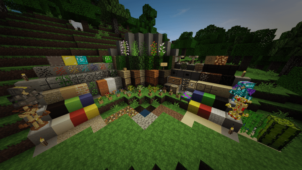


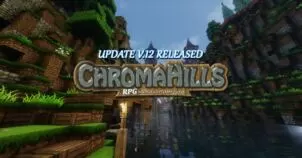
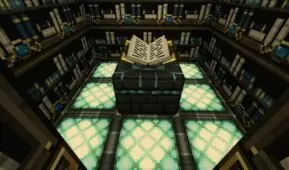
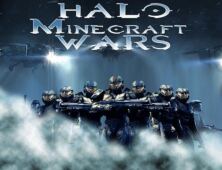


Comments (1)
It seriously is an absolutely excellent pack. A job well done. So much detail. Whoever created this is a great person.
Overall Rating
0/5
0 votes