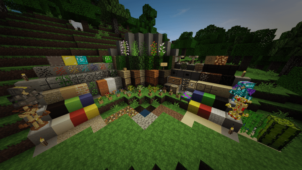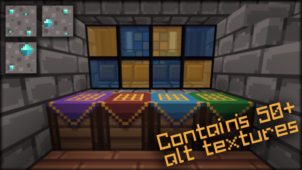The Rustic Flow resource pack by dillon60 has been built primarily for the players who don’t want their Minecraft’s visuals to come with any unnecessary bells or whistles. This resource pack prioritizes simplicity above all else, and this is probably where its name comes from as well. The pack gives off a lot of rustic vibes, and the Minecraft experience becomes much more immersive with it applied because the game world looks a lot cleaner and therefore becomes easier on the eyes.


It’s worth mentioning before all else that the Rustic Flow resource pack is still in its early stages of development which is why you’ll probably run into a lot of missing textures and maybe even a few bugs while using it. The only reason a download came out for it this early is so that players can get a feel for what the completed version will be like. As of right now the pack only edits the basic blocks of Minecraft so you might not be able to see the full picture but this is still more than enough to make a semi-accurate analysis of what the final release will be like.


The textures of Rustic Flow are clean, colorful and simple. There is absolutely no unnecessary detail in them which is why the game world looks way better with it applied since there’s no extra noise in the visuals. The resolution of the textures is 16×16 which probably doesn’t seem like much on paper but isn’t really a bad thing since a high resolution isn’t necessary for this pack. Again, it should be pointed out that the pack is still in a very early stage of development so you’ll probably encounter bugs and issues.
Rustic Flow Resource Pack for Minecraft 1.10.2 Changelogs
Added Block Textures:
- Snow
- All wool colors
- Wood Door Texture
- Andesite, Granite, and Diorite. + Polished Textures
- Fern
- Clay
How to install Rustic Flow Resource Pack?
- Start Minecraft.
- Click “Options” in the start menu.
- Click “resource packs” in the options menu.
- In the resource packs menu, click “Open resource pack folder”.
- Put the .zip file you downloaded in the resource pack folder.
Download Link for Rustic Flow Resource Pack
for Minecraft 1.10.X
Credit: dillon60