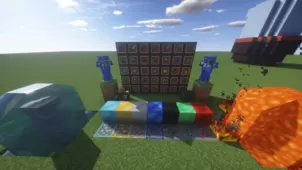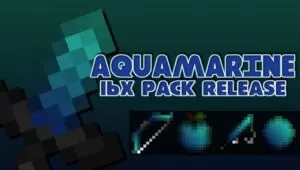Pain PvP is a resource pack that’s definitely unlike most other PvP focused packs that we’ve stumbled upon in recent times because this is a pack that’s been designed by someone who truly understands what it’s like to PvP in Minecraft and the issues that can occur during it. Most PvP based packs do a rather nice job of enhancing the combat experience for players by a significant amount but they fall short on certain aspects but, thankfully, that doesn’t seem to be the case here because Pain PvP does absolutely every single thing possible to ensure that players have nothing holding them back when they battle others.

The Pain PvP resource pack features textures that look incredibly smooth and clean which is why you’ll have no trouble spotting your opponents during PvP sessions while using this pack. The amount of detail in the textures seems to have taken a minor hit but this is something that players will likely be content with considering how it actually ends up improving the game’s performance. One thing worth highlighting about this pack, though, is that makes a variety of subtle changes to the game’s color palette that are meant to improve visibility during PvP sessions. These colors may take a little getting used to but, if you frequently PvP in Minecraft, you’ll actually start to appreciate them after a while.

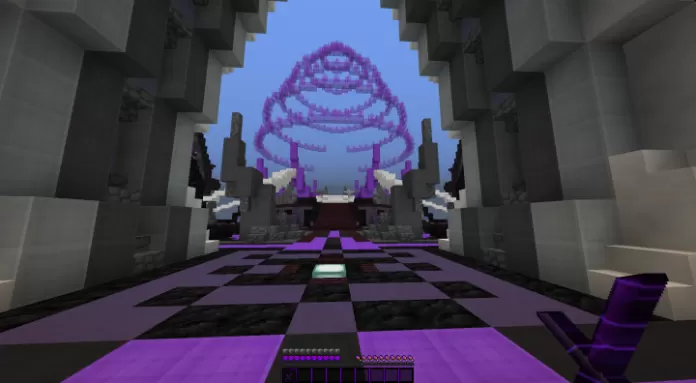
Pain PvP has a resolution of 16×16 and this, paired with the various optimizations that it brings to the table, means that players will be able to enjoy significantly higher frame-rates than they usually do in Minecraft if they give this pack a shot.
How to install Pain PvP Resource Pack?
- Start Minecraft.
- Click “Options” in the start menu.
- Click “resource packs” in the options menu.
- In the resource packs menu, click “Open resource pack folder”.
- Put the .zip file you downloaded in the resource pack folder.