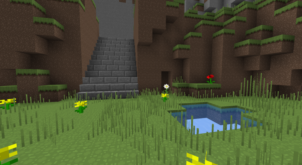If a list was ever made consisting of the most peculiar resource packs that have ever been released for Minecraft, Paint-Craft ll would definitely be near the top of it. This is a resource pack that comes with quite a strange art style but, surprisingly enough, the art style actually works out quite well and the visuals presented by this pack are therefore really high quality. We recommend Paint-Craft ll for players who aren’t really fans of the vanilla Minecraft look and want to give the game’s textures a full-fledged makeover that’ll change their look entirely.



According to the pack’s own description, the goal of the Paint-Craft ll resource pack is to make the textures look more professional and, as it turns out, this actually is the case. The pack removes all the redundant detail from Minecraft’s textures and keeps only the necessary material which leads to some pretty clean looking visuals. On top of this, the pack also uses a color palette that’s quite darker than the usual Minecraft color palette and these darker colors definitely help enforce the serious and professional art style that the pack is going for.



If the name of Paint-Craft ll sounds familiar then you’ve probably tried out the Paint-Craft l resource pack that came out last year by the same developer. Paint-Craft ll basically takes all the features that the original pack had and refines them to give players top quality visuals. Paint-Craft ll has a resolution of x128 so its textures look quite nice but you’ll definitely need an above average PC to use the pack without frame-rate trouble.
How to install Paint-Craft ll Resource Pack?
- Start Minecraft.
- Click “Options” in the start menu.
- Click “resource packs” in the options menu.
- In the resource packs menu, click “Open resource pack folder”.
- Put the .zip file you downloaded in the resource pack folder.
Download Link for Paint-Craft ll Resource Pack
for Minecraft 1.11.X
Credit: Truzaku