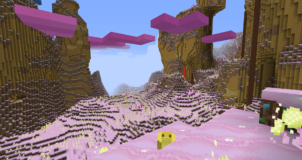Pastel Resource Pack is an awesome texture pack that’s quite unlike most other traditional packs for Minecraft. Most traditional Minecraft packs try to enhance/change the entirety of the game’s visuals such as the environments, blocks, items, and animations but this particular pack doesn’t really focus on these things. Instead, the Pastel Pack diverts most of its focus towards the game’s user-interface and tries to make it look as appealing and easy on the eyes as possible. If you’re fine with the way your Minecraft world looks but want to make changes to its user-interface, then consider using the Pastel Pack.




As its name suggests, the Pastel resource pack features a very appealing pastel based color palette that’s a delight to look at. The colors in this pack are some of the brightest and most vibrant that we’ve seen in a while, and they definitely manage to elevate the GUI’s look to a whole new level. It’s worth keeping in mind that while most of this pack’s focus is towards the user-interface of Minecraft, it does feature a few in-game changes as well. For example, it revamps the vanilla armors and gives them pastel colors and alongside this, the pack has a few new animations as well that you’ll likely notice during PvP.




Pastel resource pack has a resolution of 16×16 and this low resolution paired with the fact that most of this pack’s changes are directed at the game’s user-interface means that players will be able to run Pastel Pack just fine without any frame-rate problems. The pack came out just recently, but it’s already been fully completed so while it might get a few changes later on, right now you won’t need to worry about any missing textures.
How to install Pastel Resource Pack?
- Start Minecraft.
- Click “Options” in the start menu.
- Click “resource packs” in the options menu.
- In the resource packs menu, click “Open resource pack folder”.
- Put the .zip file you downloaded in the resource pack folder.
Download Link for Pastel Resource Pack
for Minecraft 1.8.X
Credit: Rodrigo_Al