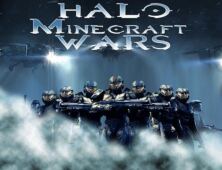Potions are some of the most useful items in Minecraft. They provide powerful, temporary effects that can help a player to overcome obstacles, whether they happen to be part of the environment or other, hostile players out for blood. But that temporary bit is kind of bad, especially when you consider that getting the most out of a combat potion comes at the expense of stopping combat a moment to drink it, all while hoping you don’t get killed with your guard down. The Potion Storage mod modifies the way potion buffs work, which can be a great boon for competitive players.

The Potion Storage mod features a single button with two very similar functions. When you press it, all of your current potion effects will be put on hold, effectively stopping them while keeping their current remaining duration time. Pressing the button again after this will restart the potion timers, applying the effects to the user again until they run out like they normally would. The mod works in a way similar to save and load states on emulators, where it saves the effects into your character’s NBT data and reloads from that save when you press the button a second time. This lets you reload potion effects after dying.

The benefits of the Potion Storage mod should be immediately apparent. Just load up on potions before you head into a hard fight, making sure to drink the ones with the longest timers first, so you can be under the most positive potion effects at one time. Once the fighting starts, turn on all of your effects again for a massive boost to speed, power and other stats. It should go without saying that the Potion Storage mod changes Minecraft in such a fundamental way that it’s not generally for online play. Using this mod on servers where you can get away with it will probably get you banned.
Potion Storage Mod for Minecraft 1.8 and 1.7.10 Changelogs
- Now a config (with in-game support) to enable or disable potion effect merging (add the times together). So now you can drink and store Speed II potions over and over to get a super long effect timer!
- By default, saved potions now persist through death. Can be disabled in config.
- Bugfix different levels – so you can no longer merge Speed I and Speed II and have their timers add together.
How to install Potion Storage Mod?
- Download the mod!
- When you haven’t installed Minecraft Forge yet, download and install it.
- Move the downloaded .jar into the mods folder.
- Have fun!
Download Links for Potion Storage Mod
for Minecraft 1.8
for Minecraft 1.7.10
Credit: Lothrazar – Original Thread on CursForge