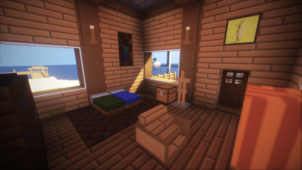The Primal Craft resource pack by SquidPuz is actually this particular creator’s first attempt at making a resource pack and, as it turns out, it’s quite the successful attempt as Primal Craft is a gorgeous looking pack with textures that do not cease to impress at all. The pack doesn’t really focus on altering the core art style of Minecraft in any significant way so you’ll feel right at home with this resource pack if you enjoy the iconic art style of vanilla Minecraft. However, the Primal Craft does make various improvements to the overall designs of the textures themselves thereby making them a lot more appealing to look at and, in turn, making Minecraft feel a lot more immersive.
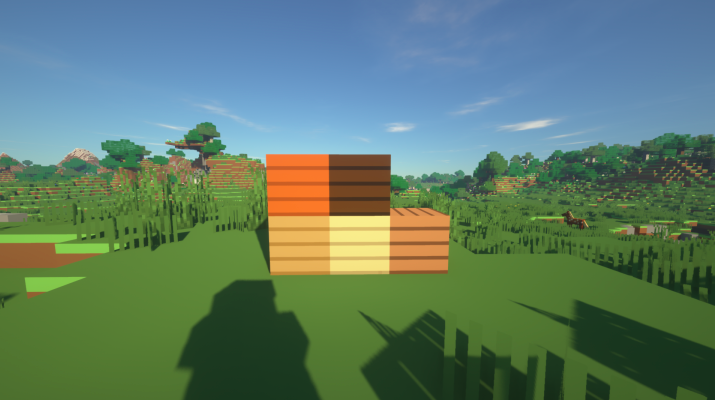
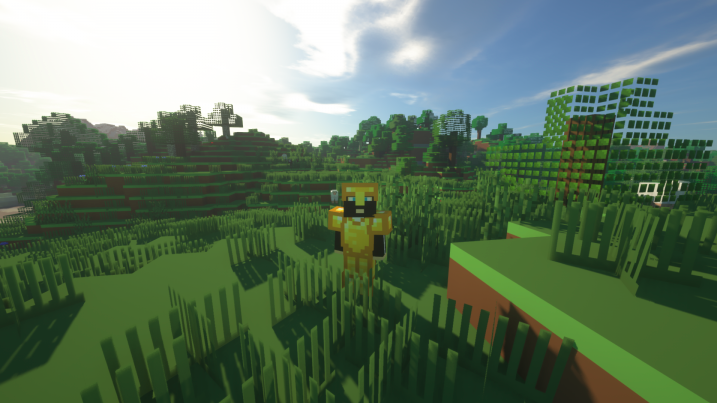
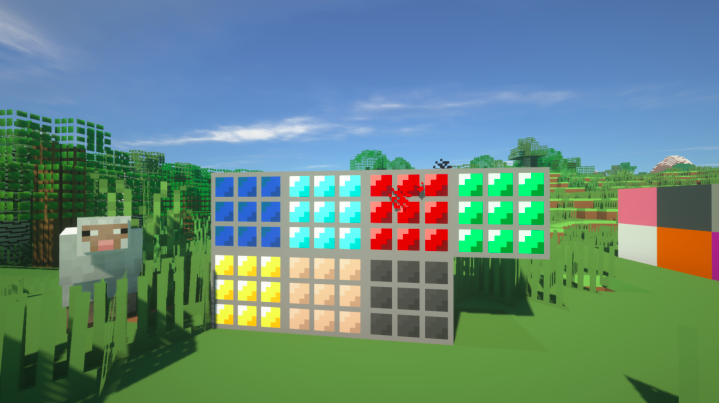
One thing that sets Primal Craft apart from a lot of other similar resource packs is its emphasis on cleanliness and clarity. While the level of detail in this pack’s textures isn’t really anything worth writing home about, one thing that really makes it highly appealing to look at is the fact that every single one of the textures is incredibly smooth and completely free of unnecessary noise that would hinder your visual experience. Alongside this clarity, the textures also feature vibrant colors that come together to make for a pretty stellar experience.
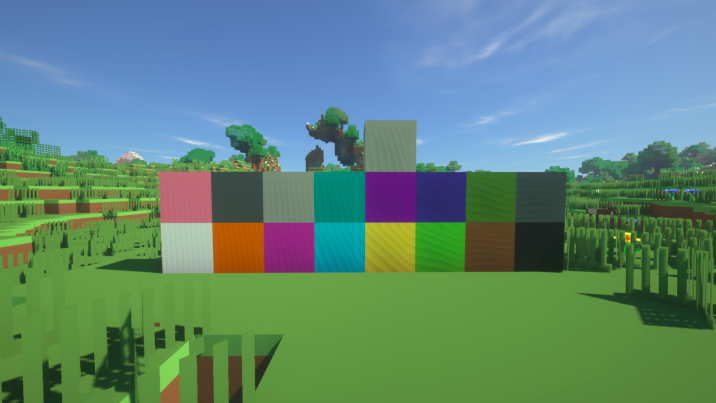
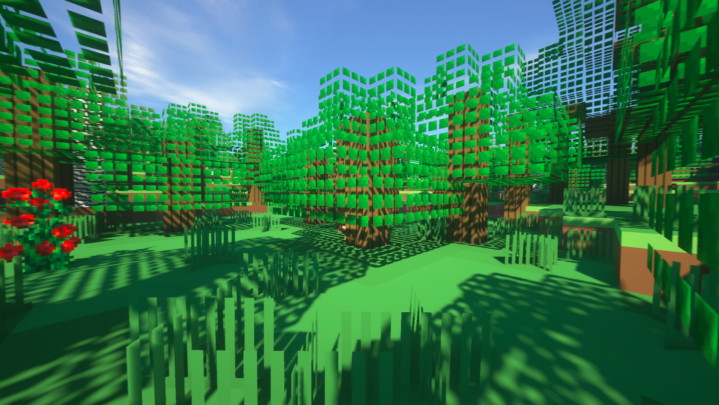
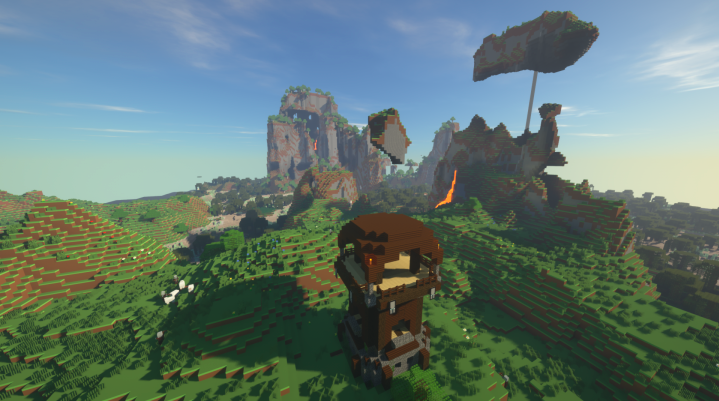
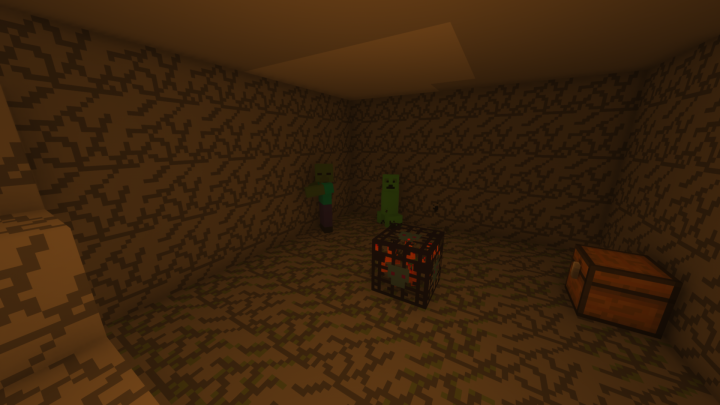
The textures of Primal Craft have the standard 16×16 resolution that most Minecraft players are accustomed to so it’s unlikely that you’ll run into any performance related troubles while using this mod as long as you use it on a system that can handle vanilla Minecraft without running into any significant issues.
How to install Primal Craft Resource Pack?
- Start Minecraft.
- Click “Options” in the start menu.
- Click “resource packs” in the options menu.
- In the resource packs menu, click “Open resource pack folder”.
- Put the .zip file you downloaded in the resource pack folder.