Prisoner of War Escape Map is one of the few Minecraft maps that manage to execute the trio of story, visuals, and gameplay perfectly in order to offer players an unforgettable experience that they shouldn’t miss out on. It’s worth mentioning that this map actually came out two years ago back in 2014 but recently it was given an update to make sure that it can run on Minecraft 1.10 so this is definitely good news for players who want to try a top notch puzzle map but don’t want to downgrade their Minecraft client in order to do so.
In Prisoner of War Escape, you play the role of a prisoner who was captured during the events of a chaotic war that lead to the loss of multitudes of lives. You were taken to a deserted prison that seems to be in the middle of nowhere and was basically left there to die out on your own. With absolutely no allies at your side, you must go against all odds to figure out an escape path from the prison and break out of it before you end up losing your life.
The objective of Prisoner of War Escape is to activate the three different triggers that have been scattered across the prison. Each trigger is quite difficult to get to, and the distance between each of them is quite a lot as well which is why you’ll need to move fast. Once you successfully manage to activate all triggers, your path out of the prison will open up, and you’ll be able to become a free man. The map isn’t particularly challenging and has some pretty straightforward gameplay so you’ll be able to enjoy it even if you aren’t that skilled at completing puzzle maps in Minecraft. The play-time of the map clocks in somewhere between 10 to 30 minutes depending on your skill at the game. Overall, this is an excellent puzzle map that impresses on all fronts.






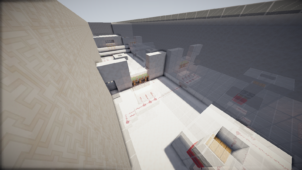


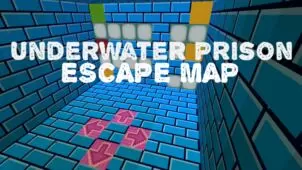

Comments (1)
is it 1 to 4 player on this map?
Overall Rating
0/5
0 votes