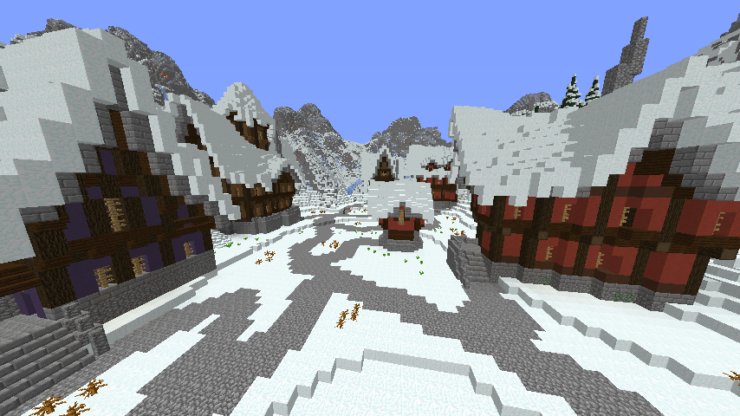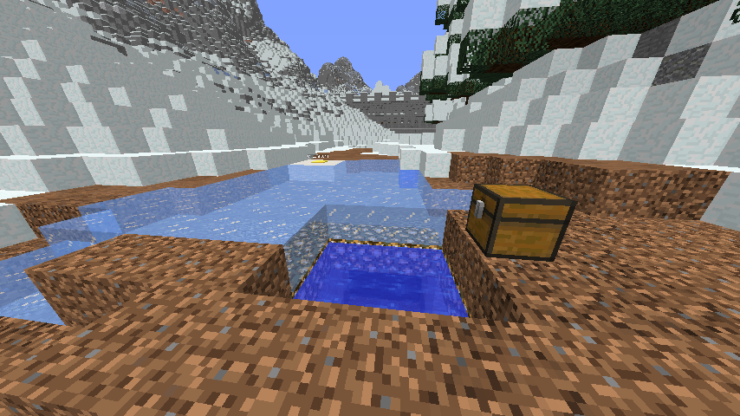Protect the Puppy is a fun and engaging Minecraft adventure map that may not bring anything particularly groundbreaking or revolutionary to the table but is still a map that we consider worthwhile because it does an exceptional job of executing the fundamentals that have come to define adventure maps over the years and, alongside this, it has a pretty intriguing plot that can definitely keep players entertained from the moment the map starts to the moment it ends. If you’re looking for something out of the ordinary then Protect the Puppy isn’t really for you, on the other hand, if you’re simply looking for an expertly crafted map that executes the core concepts of the adventure map category with perfection, Protect the Puppy is definitely worth looking into.
In Protect the Puppy, you play the role of a common villager who just recently moved into a village that’s ruled by Lord Griffin Xll. Things were peaceful in the village until, one day, the puppy was stolen and this ended up sending panic throughout the entire village. It’s now up to you to rescue the puppy and bring it back safe and sound before it’s too late.
Although the gameplay of Protect the Puppy doesn’t feature anything that you wouldn’t find in any adventure map worth its salt, one neat little feature that the map does offer is the fact that it consists of branching storylines so the decisions you make while playing will actually have an impact on the ending you get. Branching storylines is something that we’ve rarely seen in adventure maps and, after playing this map, we definitely hope to see it added to more maps in the future. Overall, though, Protect the Puppy is a great map that’s certainly worth anyone’s while even though it doesn’t feature anything revolutionary.
Features
- Play on 32 Render Distance (20+ should work as well)
- Have chat enabled