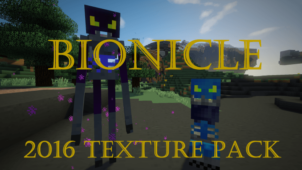PumpkinPack resource pack is a one of a kind texture pack that’s been designed specifically for players who use Minecraft on a low-end PC. One problem with most high-end texture packs is that while they make the game look quite stunning, they can take a pretty heavy toll on the hardware, and this is why most PCs cannot run them properly without running into a whole lot of frame-rate issues. PumpkinPack has been built to provide players an experience that’s reminiscent to that offered by top-tier high-resolution packs, but the best part about it is that it’ll run quite smoothly even on PCs with lackluster hardware.







The PumpkinPack resource pack changes up the look of Minecraft quite significantly. Most of the in-game paintings have been altered, most grass and vegetation textures have been replaced, mobs have been given a pretty big overhaul, all items ranging from food to armor have seen rather significant changes, the animations have been given a bit of fine-tuning and on top of all this even the user-interface has been tweaked a little bit in certain areas. Due to all these changes, you’ll see that Minecraft looks nothing like the vanilla version but instead looks way more vibrant, smooth and visually appealing.







The resolution of PumpkinPack resource pack is 16×16, and it has probably been kept at this low resolution so that players can run it without any issues. The pack has been optimized quite nicely and this coupled with the fact that it has a relatively low resolution means that you should be able to run it no matter what kind of PC you’re playing Minecraft on. It’s been created primarily for Minecraft 1.9, but there’s also a 1.8 variant available if you prefer that version of the game.
PumpkinPack Resource Pack for Minecraft 1.9.4 Changelogs
- Added Terminator Iron Golem
- Added Iron block
- Added Iron door
- Added Iron Trap Door
- Added Iron Fence
- Added Hopper
- Added Cauldron
- Added Buckets
How to install PumpkinPack Resource Pack?
- Start Minecraft.
- Click “Options” in the start menu.
- Click “resource packs” in the options menu.
- In the resource packs menu, click “Open resource pack folder”.
- Put the .zip file you downloaded in the resource pack folder.
Download Link for PumpkinPack Resource Pack
for Minecraft 1.9.X
Credit: anthead90