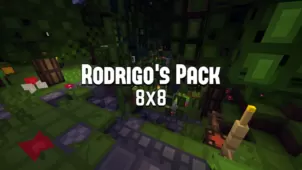Pyromorphite is a splendid Minecraft resource pack that’s been designed specifically for the audience of players that enjoys the PvP aspect of Minecraft more than anything else. While there are various reasons to play Minecraft, a lot of players play the game primarily because of the PvP aspect and, due to the insane popularity of PvP, there are quite a few resource packs out there that have been crafted solely for the sake of improving the player vs player experience. The Pyromorphite resource pack is among the latest additions to this line-up of packs and, all things considered, it might just be one of the best out there due to how sleek it is and how much it improves PvP.





One obvious flaw in a lot of PvP based resource packs is the fact that these packs tend to downgrade the visuals quite a bit in order to improve the game’s performance but, as it turns out, this doesn’t seem to be the case with the Pyromorphite pack. Alongside making the game perform a lot better for the PvP focused audience, the pack also makes it look a lot better by removing unnecessary details from the textures and also by cleaning up all the noise related issues that have become so prevalent over the yearse in Minecraft resource packs.





The Pyromorphite resource pack has a resolution of 8×8 which is a step below the standard 16×16 that we’ve become accustomed to over the years. The lower resolution might lead to a reduced amount of detail but the obvious benefit that comes with it is the fact that the game performs a lot smoother, even on systems with outdated hardware.
How to install Pyromorphite Resource Pack?
- Start Minecraft.
- Click “Options” in the start menu.
- Click “resource packs” in the options menu.
- In the resource packs menu, click “Open resource pack folder”.
- Put the .zip file you downloaded in the resource pack folder.