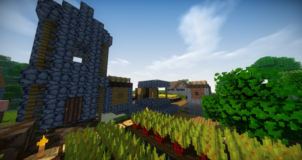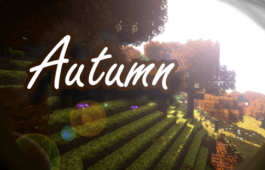Rangercraft Asia is the latest release in the line-up of Rangercraft resource packs by xenorumfx and, all things considered, it’s definitely among the best packs in this series because of various different reasons. Perhaps the most impressive thing about this pack is the fact that it’s based on a setting rarely seen in Minecraft packs and this makes it quite a delight to use. If you’re looking for a top notch pack to overhaul your Minecraft visuals with, then it’s definitely recommended that you try this one out because it’s extremely well designed and has the potential to enhance Minecraft’s visuals by a significant amount.





The Rangercraft Asia resource pack, as the name suggests, implements visuals that have been inspired by Asian culture and these visuals are an absolute treat to look at. The pack manages to completely redesign most of the in-game terrain in order to give it a fresh and unique look and, on top of all this, the pack also pulls off the challenging task of removing noise from the game’s textures, and the end result is nothing short of breathtaking. The pack stays away from a few visuals aspects, though, such as mobs and animations so these things are going to remain as they are but the environment and items of the game will look completely different when you use it.





The Rangercraft Asia resource pack comes at a resolution of x16 which is, of course, the Minecraft standard so it’s unlikely that you’ll have any trouble getting the pack to run at stable frame-rates as long as you have a computer that can run vanilla Minecraft without issues.
How to install Rangercraft Asia Resource Pack?
- Start Minecraft.
- Click “Options” in the start menu.
- Click “resource packs” in the options menu.
- In the resource packs menu, click “Open resource pack folder”.
- Put the .zip file you downloaded in the resource pack folder.