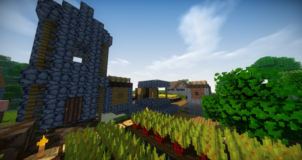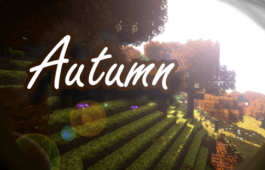Ever since they started surfacing a while back, the Rangercraft resource packs have definitely become favorites among the Minecraft community because of their creative designs and top-notch execution and, as it turns out, the Rangercraft Rough resource pack manages to retain the same exceptional quality that its predecessors have been renowned for and manages to provide players a delightful visual experience that they won’t be forgetting anytime soon. It’s highly recommended that you give this pack a shot if you enjoyed prior Rangercraft resource packs or are simply looking for a top notch pack that elevates Minecraft visuals to a whole new level.



The Rangercraft Rough resource pack features some extremely well-detailed textures and a rustic look that we don’t really see in Minecraft resource packs. A lot of traditional packs give the game’s visuals a simplistic look, or an overhaul that’s inspired by fantasy or sci-fi themed elements but rustic visuals are pretty hard to find, and this is one of the main reasons why you’ll want to give the Rangercraft Rough resource pack a shot. The level of detail in the textures is extraordinary as well and, on top of all this, the textures are backed up by a vibrant color palette that elevates the visuals to a whole new level.




Much like all the prior resource packs in the Rangercraft series, Rangercraft Rough has a resolution of 16×16 which is, of course, the Minecraft standard which is why you’ll have absolutely no trouble getting this pack to run at stable frame-rates as long as you have a computer that can run vanilla Minecraft without trouble.
How to install Rangercraft Rough Resource Pack?
- Start Minecraft.
- Click “Options” in the start menu.
- Click “resource packs” in the options menu.
- In the resource packs menu, click “Open resource pack folder”.
- Put the .zip file you downloaded in the resource pack folder.