Redstone++ is unlike traditional resource packs out there because, unlike a lot of other standard pack releases, the pack hasn’t really been designed to appeal to a massive audience of players. A lot of resource packs try to have a design that’d appeal to pretty much every single Minecraft player but that isn’t the case with Redstone++. As the name suggests, the pack revolves primarily around Redstone so it’s perfect for players who frequently find themselves utilizing Redstone based mechanics in Minecraft and want a resource pack that’ll make the visuals look a lot better while they do so.


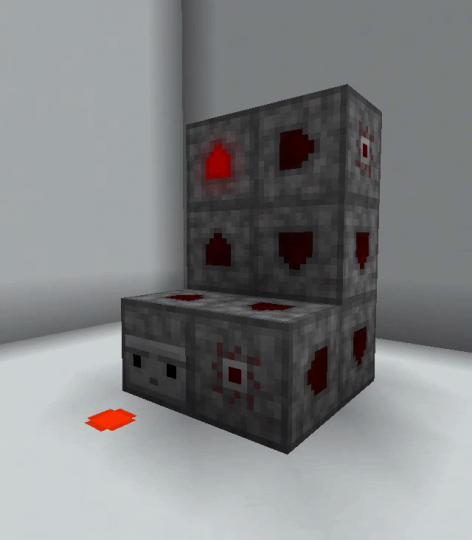
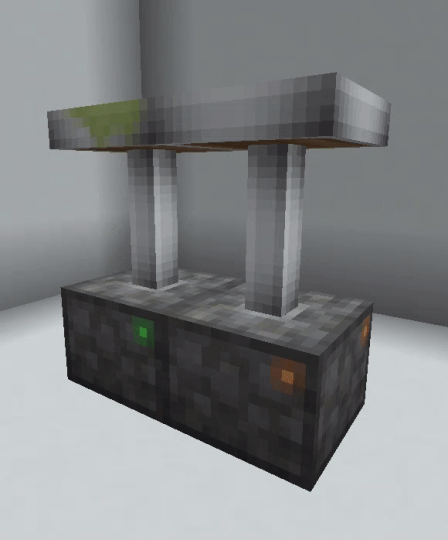

The Redstone++, as mentioned above, doesn’t change much of Minecraft’s usual visuals and, instead, it only focuses on the Redstone based aspects of the game. Redstone mechanics have definitely been quite beneficial for Minecraft because they’ve brought an insane amount of depth to the game but, in terms of visuals, they could definitely use improvements and the Redstone++ is here to offer exactly those. Every single Redstone based animation feels a lot sharper with this pack applied and the Redstone related textures seem to have a lot more detail as well. A lot of the changes made by this pack are rather subtle, though, so you may not notice their impact immediately but, as long as you keep playing, you’re definitely going to notice the creative improvements.
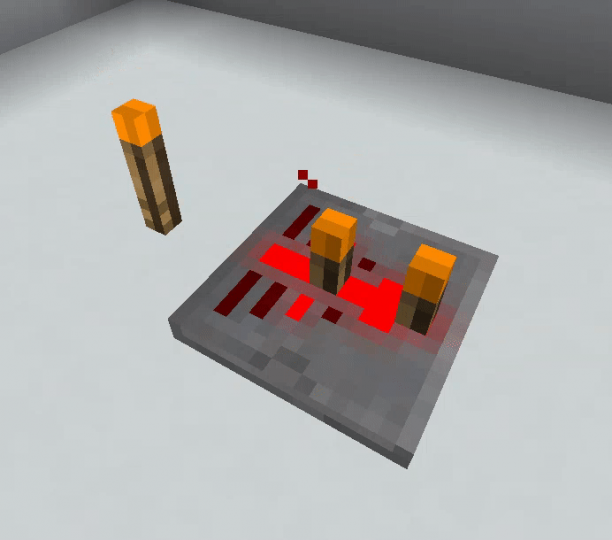
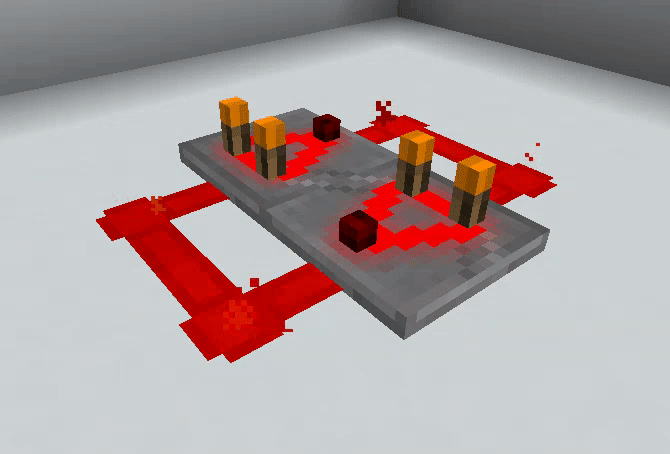

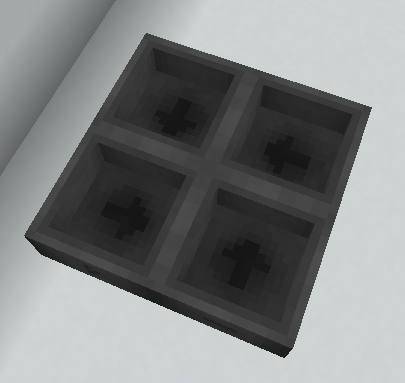

The Redstone++ resource pack has the standard 16×16 resolution and this, along with the fact that the pack doesn’t really change that many of the game’s textures, means that players will be able to use it without any trouble at all as long as they play Minecraft on a computer that can handle the vanilla version of the game without trouble.
How to install Redstone++ Resource Pack?
- Start Minecraft.
- Click “Options” in the start menu.
- Click “resource packs” in the options menu.
- In the resource packs menu, click “Open resource pack folder”.
- Put the .zip file you downloaded in the resource pack folder.








