The RFTools is the perfect mod to use in a Redflux based environment. If you’re one of those players who manages large-scale Redflux networks then this mod is definitely a godsend for you. It adds a whole bunch of tools that bring a whole new level of convenience and make managing things a lot easier. Redflux, also referred to as Redstone Flux, is basically a power system that was introduced to Minecraft with Thermal Expansion 3. The mechanics of Redflux are almost identical to those of Minecraft Joules but with a few technical improvements here in there.


Although the name of the RFTools mod suggests that it only implements tools into the game, it actually does a lot more than that. Alongside the highly convenient tools that it adds like the powerful mob spawner and the RF monitor, the mod also contains new teleportation systems similar to the ones in Star Trek. The teleportation systems are unlike anything before seen in Minecraft. There’s also a full-fledged dimension building system that shows a lot of potential. Players who can make proper use of the dimension building system will definitely be able to make a lot of incredible things happen while using this mod.


There’s no doubting the fact that RFTools mod is definitely one of the more complex ones out there and fortunately, to assist users there’s an in-game manual that can be crafted with a recipe that this mod adds. The manual covers every single thing that the players need to know in order to utilize all the things that this mod implements to their fullest potential. Perhaps the best thing about this mod is that its synergizes nicely with a bunch of others like the Thermal Expansion, Ender IO and a bunch of others so you can bring all of them together.
RFTools Mod Showcase:
RFTools Mod Changelogs
- First alpha version of RFTools 7.00 with the big shapecard changes.
- Do *not* use this on your regular world unless you made a backup first!
How to install RFTools Mod?
This mod requires McJtyLib (which adds in a bunch of useful features in itself) and can be gotten from below!
- Backup your world!
- Install Minecraft Forge using its installer.
- Add CompatLayer (1.12.X; 1.11.X and 1.10.X only), McJtyLib and RFTools to your mods folder in your Minecraft directory (.minecraft/mods)
- Play!
- Download CompatLayer: CLICK HERE!
- Download McJtyLib: CLICK HERE!








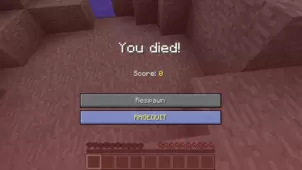
Comments (3)
It crashes my game i dont know how people have 20 mods and it not crash while loading
cuz we have good computers, my computer can handle 200 mods without even any lag
Not working on a server…
Overall Rating
0/5
0 votes