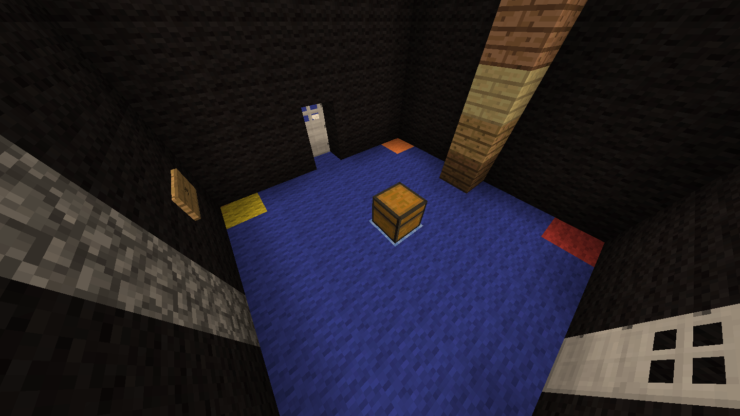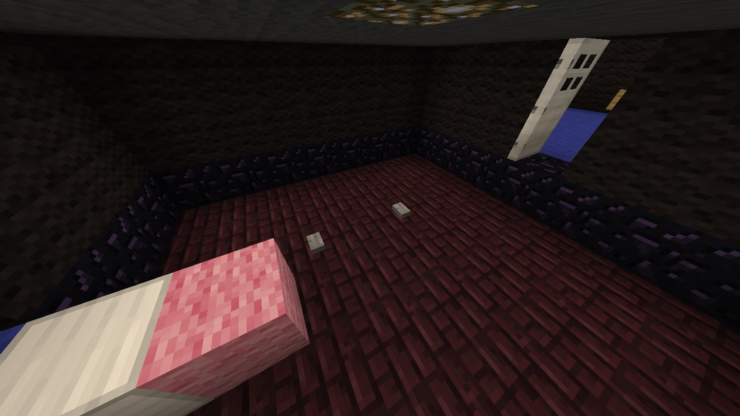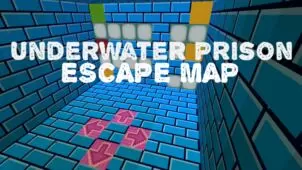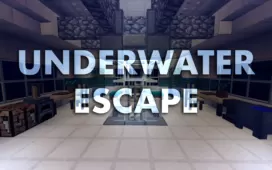The Roomscape series for Minecraft is definitely one of the most impressive map series’ out there for Minecraft. The Roomscape maps have been around for multiple years now, and with each new release, these maps seem to keep improving and improving. Although the core gameplay of these maps hasn’t changed much ever since the inception of the series, it’s still worth mentioning that each new release seems to feel a lot more polished. The latest addition to this long-standing map series, Roomscape 9, is hands down one of the best yet because it delivers an addictive and exciting experience for players to enjoy.
The Roomscape 9 map has 20 different levels for players to complete and each individual level is in the shape of a room that the player needs to escape. In order to escape a room, you’ll need to figure out solutions to the various puzzles that it consists of, and once you’ve finally solved the puzzles, you’ll be able to open the door that’ll take you into the next room. The most impressive thing about this map is the fact that each puzzle feels unique and these unique puzzles help keep things interesting and refreshing from start to finish.
Roomscape 9 can definitely become a bit too challenging at times but, fortunately, the map has an extremely useful hint in each room that you can use to get through. The hints won’t immediately give you the solution to the puzzle, but they’ll definitely help out quite a bit if you end up getting stuck and can’t seem to figure out how to progress through. The Roomscape 9 map can last up to 30 minutes, but you can probably end it a lot quicker if you’re skilled at solving puzzles in Minecraft. Overall, this is an extraordinary map that lives up to everything that we’ve come to expect from the Roomscape series.