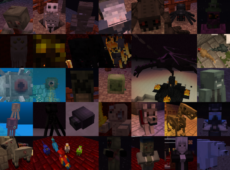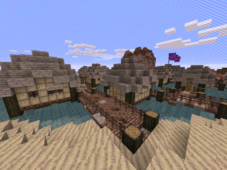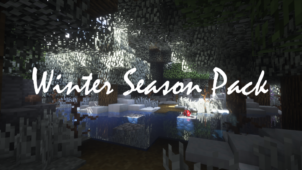The Rutino resource pack, at the time of writing this, has been around for roughly four days but there’s actually a lot more history to this pack than meets the eye. This pack was actually in development for a couple of months, and its quality is definitely a testament to this because it’s a breathtaking pack that utilizes CTM and various other techniques to provide players with a top notch visual experience. We highly recommend using the Rutino Pack if you’re looking for a high-quality resource pack that comes with proper CTM support.




Before going into any details about the Rutino Pack, we want to point out that the pack focuses solely on the environment of Minecraft so, if you’re looking for a resource pack to overhaul every single visual aspect of the game, you should probably look elsewhere. On the other hand, though, if you want to make the terrain of Minecraft look lively and more realistic, the Rutino Pack is definitely the right way to go. The amount of detail in each and every one of the pack’s textures is absolutely insane and this, alongside the CTM support, makes for a delightful visual experience that players won’t be forgetting anytime soon. The pack also comes with a special main menu panorama that’s quite nice to look at.




The textures of the Rutino Pack have a resolution of x16, and this is definitely to be expected because it’s quite difficult to pull off proper CTM with textures that have a high resolution. The good thing about this resolution, of course, is the fact that players will be able to utilize the pack without any frame-rate troubles.
How to install Rutino Resource Pack?
- Start Minecraft.
- Click “Options” in the start menu.
- Click “resource packs” in the options menu.
- In the resource packs menu, click “Open resource pack folder”.
- Put the .zip file you downloaded in the resource pack folder.