Sometimes you get mods like X-Ray which are absolutely, 100% cheating. They let you look right through solid blocks and scan the world for valuable ores at a glance. These mods are so unfair, you’ll probably get banned from a server if you use them while playing multiplayer Minecraft. However, there are other mods which emulate X-Ray in a fashion, without actually going as far as breaking the game. The Scenter Mod, for instance, allows players to see ores, gems and other valuable minerals – but only when they are close enough to “smell” them, so to speak. It’s an interesting mod to be sure.
Basically, the Scenter mod lets you sniff out nearby ore and mineral veins by giving every type of ore and mineral a color-coded line. As you roam around the world doing whatever it is you’re doing, you’ll sometimes notice these lines popping up, as if your character has caught a whiff of something good. The lines will guide you to nearby ore and mineral veins, and because they use different colors for different resources, you can just ignore the ones which correspond to whatever resources you don’t need while hunting down the stuff you actually want.


You have to be pretty close to ore and minerals for the Scenter mod to do its thing – within about 10 blocks or so. Being one full chunk away will put you too far out of range and you won’t see anything at such a distance, and it’s because of this limited vision that the Scenter mod is considered more legitimate than the X-Ray mod by most of the Minecraft community. Still, you probably don’t want to tell anyone you’re using Scenter if you take it with you into an online world. There are many purists out there, and if they happen to be running the server where you use mods, you’ll be out of luck.
Preconfigured target blocks:
- Coal Ore
- Diamond Ore
- Emerald Ore
- Gold Ore
- Iron Ore
- Lapis Ore
- Redstone Ore
- Glowstone
- Nether Quartz Ore
Keys in-game:
- O – Activate Scenter / Switch to next target block
- L – Deactivate Scenter
Scenter Mod Update Logs
v1.11.2
- Fix: occasional black screen when opening a chest
- Upgraded to Forge 13.20.0.2214
v1.11
- Fix: occasional black screen when opening a chest
- Upgraded to Forge 13.19.1.2199
v1.8.9
- Upgraded to Minecraft 1.8.9
- Upgraded to Forge 11.15.1.1722
- New key: Press ‘P’ to cycle to previous target
- Extended detection range: now you can search up to 15×15 chunks. See configuration section for more info.
v1.8
- Fix: Scenter3.targets.cfg has no line breaks on windows
- Config file will be reloaded again when entering a world
- Upgraded to Forge 11.14.0.1295
How to install Scenter Mod?
- Download Forge API
- Install Forge API
- Locate your .minecraft/mods folder (if it’s not there you have to run Minecraft with Forge at least once)
- Copy the scenter-*.jar file into your .minecraft/mods folder
- Have fun!
Download Links for Scenter Mod
for Minecraft 1.11.2
for Minecraft 1.11
for Minecraft 1.10.2
for Minecraft 1.9.4
for Minecraft 1.8.9
for Minecraft 1.8
for Minecraft 1.7.10
Credit: MickKay – Original Thread on Minecraft Forum




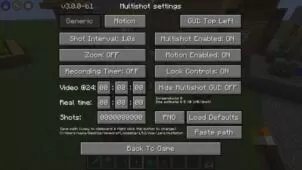




Comments (9)
This looks amazing! Just wondering, does it work on realms if I’m not the realm admin, and will other players (especially the admin) know that I’m using it?
No Zouzaka. if it was a potion, we couldn’t use it on server. but it wouldn’t be bad if there was a config for it
Make that we got this effect only when we use a potion and then that will be good ^^
can you get this to work for version 1.10?
I occasionally get led to a block that isn’t even there and I cannot mine it, and then the scenter will not lead me to anything else near it. For example I’m tracking diamond ore, I dig down to it, break some stone and granite, and find no diamonds to mine, yet the scenter will keep pointing into the now empty space. Fix maybe? Thanks! Great mod, it does lead to the proper ores most of the time, but occasionally it misleads me.
complicated:)
complicated 🙂
I am very interested in this mod but it keeps crashing for me. Any suggestions?
Super
Overall Rating
0/5
0 votes