The Schematica mod is one of many from author Lunatrius, who has an extensive level of experience creating new content for the Minecraft community. For players who want to migrate massive, complicated structures between Minecraft worlds without using WorldEdit or in a Hardcore environment, this mod is an absolute necessity. You can export schematics of various buildings throughout your world using this mod. You can then import these schematics into new worlds, where you will see an exact outline of the building which allows you to recreate it exactly, block for block, just like the original.

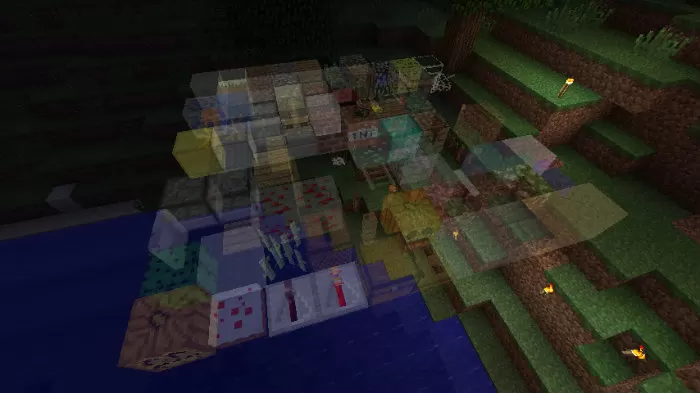
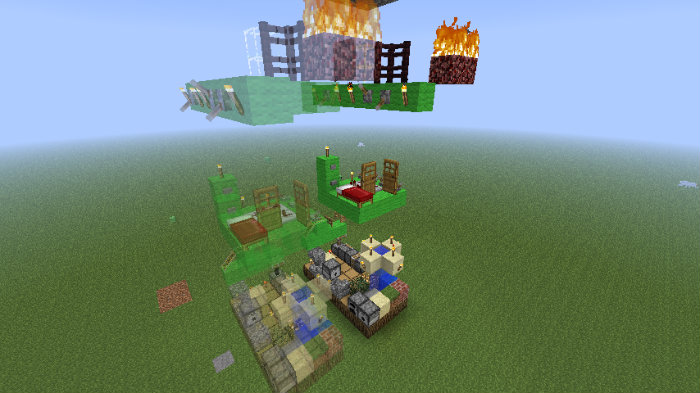
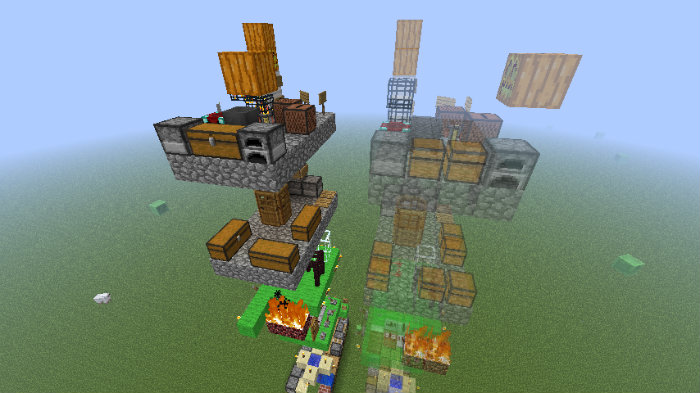
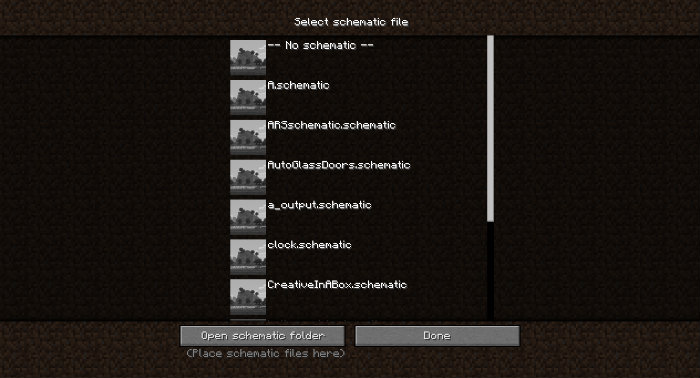
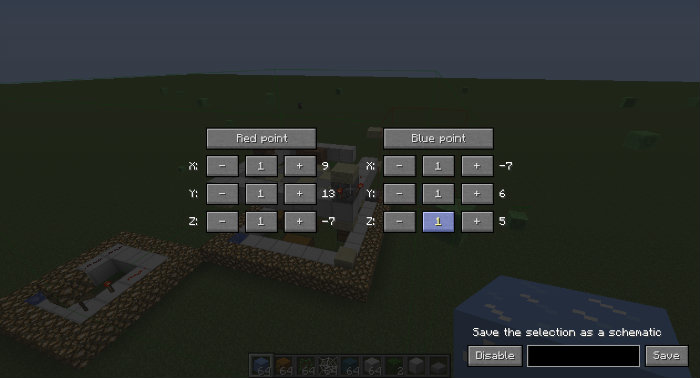
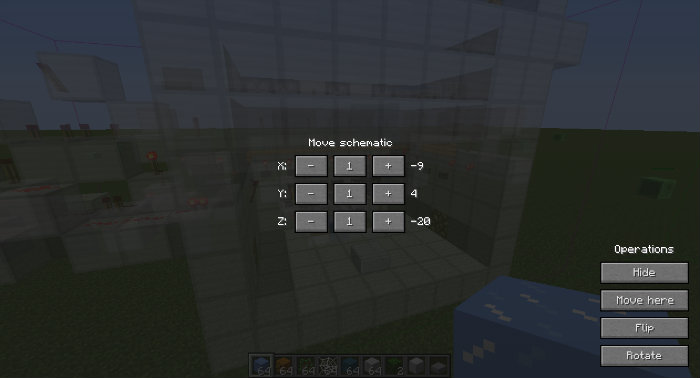
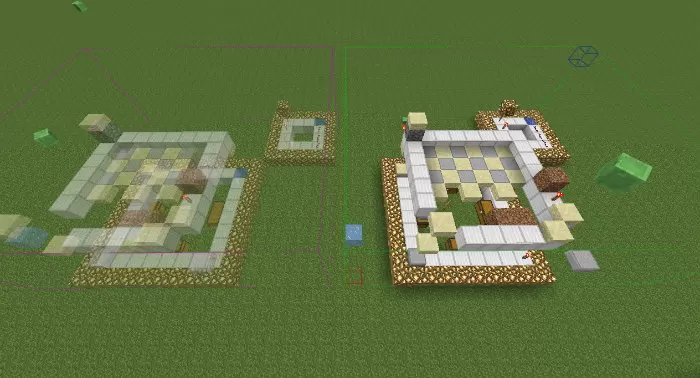

Players with experience using WorldEdit will know how much faster it would be to just copy and paste a building, but that’s not an option when you’re playing Hardcore. With easy plans like the Schematica mod provides, you would make even complicated and big buildings in your Hardcore worlds with ease, allowing you to make spawners and other areas much faster than you normally could. Again, this mod does not automatically place buildings for you – it just provides faint outlined which you can then fill with whatever blocks you wish. You could copy the same building or build a new one using the old one.
Schematica Mod Update Logs
- Fixed a crash when a layer selection key was pressed without a schematic.
- Added support for rendering all layers below the current layer.
- Added folder and schematic file sorting.
How to install Schematica Mod?
- You must have the Minecraft Forge and LunatriusCore Mod, so download and install!
- Copy the jar file to your .minecraft/mods/ folder.






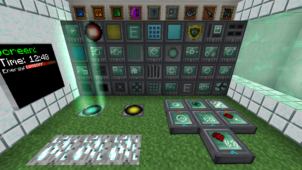

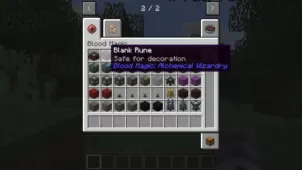
Comments (11)
Does not play nice with Optifine. (1.11) Textures are stretch and stuffed up.
When I start the game it loads the mod and crashes when loanding the texturepack, but im not using any texture,and this only with this mod. ;-;
Minecraft 1.10.2 and Minecraft 1.11 crash
Hey there. On 1.10.2, the material list displayed schematics perfectly. On 1.11, I seem to have a lot of blocks in the same schematic that, instead of displaying the various flowers and other blocks, it just says “air”.
it keeps crashing my world i think you should get it fixed
Can this mod only display a ghost image of the chunks that are rendered at the time of saving the schematic? i ask because i tried rendering a schematic of a build and it only shows certain parts of it. keep in mind that its around 3k chunks.
I know this is late, but I’m pretty sure that is way to big
is very good
When I Click On It To Open The File Nothing Happens?? Wondering if this happens to other people too, Thanks
Can you add in 1.9.4 with NBT data, set ticks on redstone and fix redstone in general, thanks 🙂
hey i tried downloading for 1.8.9 but it just wont work. Am i doing it wrong? Or is there not an actual 1.8.9 version for this mod yet?
I believe there is only a 1.8 version. This website lies about new versions being available to get downloads. (downloads = money)
Overall Rating
0/5
0 votes