Shamrock PvP is a breathtaking resource pack that, as the name implies, has been targeted at the audience of Minecraft that prioritizes PvP above all else. Unlike a lot of traditional PvP resource packs, the goal of Shamrock PvP isn’t to simply give the game a re-skin and increase the performance. Instead, the pack actually manages to improve the visuals by a tremendous amount while simultaneously improving its performance so it’s perfect for players who want a better PvP experience but don’t necessarily want to compromise on the quality of the game’s visuals in any major way.



The textures of the Shamrock PvP resource pack have a very distinct art style that we haven’t really seen before in traditional PvP themed packs. A lot of PvP resource packs have a pretty simplistic look since they try to strip a lot of detail away from the textures in order to make the game look cleaner but Shamrock PvP takes a different approach. The pack actually has quite a lot of detail in its textures but, even in spite of this, they still look quite smooth and clean due to the fact that there isn’t any noticeable amount of noise present in them.


The Shamrock PvP resource pack has a resolution of x64 which definitely comes as a surprise since it’s a lot higher than the usual x16 and might even lead to performance drops. Fortunately, though, due to the pack’s top tier optimization, you’ll be able to use it with a pretty solid frame-rate, even if you play Minecraft on a computer that has outdated hardware.
How to install Shamrock PvP Resource Pack?
- Start Minecraft.
- Click “Options” in the start menu.
- Click “resource packs” in the options menu.
- In the resource packs menu, click “Open resource pack folder”.
- Put the .zip file you downloaded in the resource pack folder.


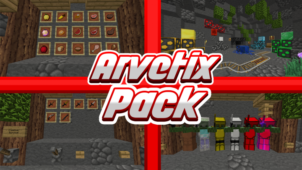






Comments (1)
Love it
Overall Rating
0/5
0 votes