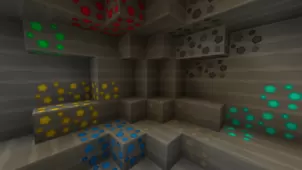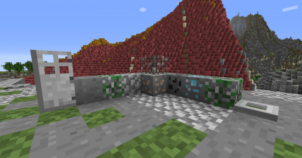Simply Creeper is a Minecraft resource pack that’s part of the absolutely enormous and endlessly growing line-up of resource packs that have been designed to improve the look of Minecraft without changing the core art style that actually defines the game. The idea behind this pack is certainly a sound one but it’s been utilized a little too much. Packs of this particular sort tend to surface every other day but, all things considered, Simply Creeper is still worth trying out because it seems to have a much better overall execution than other packs based on the same idea.





The Simply Creeper resource pack features some extremely clean looking textures that don’t have that much detail in them but are appealing nonetheless due to how smooth and clean they look. Noise is something that’s always plagued a variety of Minecraft resource packs and held them back from being truly incredible but, fortunately, you won’t have to worry about noise in this particular pack. The pack also features some particle changes and, on top of all this, there are some minor enhancements to the user-interface as well and these are great because they help make it look a lot sleeker than it usually is.




The Simply Creeper resource pack also comes with a lite version and we highly recommend this version for players who play the game on low-end PCs because it offers significantly better FPS. The pack has a resolution of 16×16 which is the same as the Minecraft standard so it’s unlikely that you’ll have much trouble getting it to run with stability.
How to install Simply Creeper Resource Pack?
- Start Minecraft.
- Click “Options” in the start menu.
- Click “resource packs” in the options menu.
- In the resource packs menu, click “Open resource pack folder”.
- Put the .zip file you downloaded in the resource pack folder.