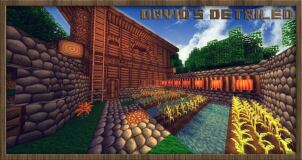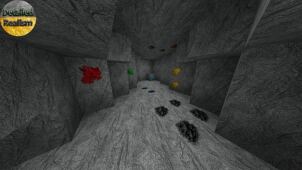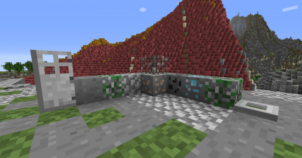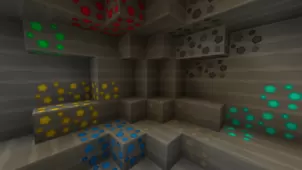Simply Detailed is no doubt the perfect resource pack for players who don’t want any over the top and wacky visuals in their Minecraft world and are just looking for simple and straightforward textures that make the game world easy on the eyes. While there are multitudes of simplistic themed resource packs available for Minecraft as of right now, the thing that sets this particular pack apart from all the others is the fact that it goes completely all out to simplify the game’s visual. The pack completely strips down Minecraft’s textures and only retains the absolutely crucial details.


The cleanliness of the Simply Detailed resource pack is definitely its biggest highlight. There are absolutely no noise related issues in any of the textures which is why they’re a delight to look at in spite of the fact that they don’t really have that much detail in them. One peculiar thing we noticed about this pack is that, in order to make up for the lack of details, it uses a much brighter color palette than usual. The bright colors synergize nicely with the game’s distinct textures, and this leads to a very good looking game world. It’s worth mentioning, though, that the colors look a bit washed out in certain textures but this is isn’t that big of an issue as it only affects a small amount of textures.



Simply Detailed has a resolution of 32×32 and this resolution, coupled with the fact that the pack’s textures don’t carry that much detail, means that you’ll have no trouble getting this pack to run at a stable frame-rate even if you use a low-end PC to play Minecraft.
How to install Simply Detailed Resource Pack?
- Start Minecraft.
- Click “Options” in the start menu.
- Click “resource packs” in the options menu.
- In the resource packs menu, click “Open resource pack folder”.
- Put the .zip file you downloaded in the resource pack folder.
Download Link for Simply Detailed Resource Pack
for Minecraft 1.10.X
Credit: Mr_Fantika