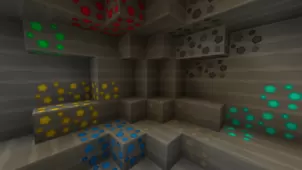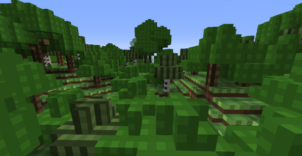The Simply Simple resource pack takes the entire concept of simplicity to a whole new level and allows players to enjoy a visual experience that’s quite unlike anything that other texture packs have to offer. Simplistic packs are quite popular for a variety of different reasons; they allow players to enjoy a much smoother looking game world, they tend to increase the in-game performance quite significantly, they’re easy on the eyes and most of the time they’re very appealing to look at. Simply Simple basically pushes this map category as much as it can and tries to simplify the textures as much as possible to make for a distinct and refreshing experience for its players.

Of course, it goes without saying that you shouldn’t expect any high definition textures from the Simply Simple due to its art style. However, in spite of their lack of detail, the textures still look quite nice, and this is mainly thanks to the vibrant color palette that they come with. It’s also worth mentioning that the textures have hardly any noise in them, and the lack of noise makes them a delight to look at. One drawback with this pack is the fact that certain blocks look quite similar to one another, and this can lead to some confusion at times.


The Simply Simple resource pack uses a resolution of 8×8 which is pretty low but is ample enough to execute the clean and simple art style that this pack has to offer. The best thing about using a pack such as Simply Simple is the fact that you’ll be able to run it with a stable frame-rate even on most low-end PCs.
How to install Simply Simple Resource Pack?
- Start Minecraft.
- Click “Options” in the start menu.
- Click “resource packs” in the options menu.
- In the resource packs menu, click “Open resource pack folder”.
- Put the .zip file you downloaded in the resource pack folder.
Download Link for Simply Simple Resource Pack
for Minecraft 1.10.X
Credit: Skylightning