The sounds in Minecraft are admittedly simple, but they needn’t remain so if you don’t want them to. To get more realistic sounds, the Sound Filters mod is probably the best first step you can take towards the changes you want. By default, sounds in Minecraft sound about the same, regardless of where you are. This can make it seem like a spider is chasing you from behind when it is actually under several layers of dirt and stone, and this fact can cause you to make a misstep or move to evade a thing which isn’t actually chasing you, only to end up caught by some other, closer monster.
The Sound Filters mod fixes these issues with a few changes. First, and this is the best one, you’ll notice that sounds are muffled if there is something between you and them, like layers of blocks. Even if things are close, if there is solid mass separating them from you, they won’t sound like they’re right on top of you, like they normally would. Also, when you’re under the ground, you’ll notice a definite reverb effect on sounds which issue inside caves, pits and other holes. That’s kind of like an echo with the sound bouncing off the walls and it’s actually done well despite Minecraft’s limitations.

Lastly, you’ll also notice that sounds from all sources sound muffled and quieter when you are underwater or submerged in lava. This is actually very similar to how things sound when submerged under water in reality thanks to the way the water diffuses the sound waves when they hit it. The Sound Filters mod works with Minecraft versions 1.7 and up, so it will function just fine with the latest game client. Don’t confuse this mod with the Better Sound mod though – they do similar things but are quite different.
How to install Sound Filters Mod?
- Download the mod and Minecraft Forge.
- Install Forge.
- Open up the Start Button.
- Type in %appdata% then look for the Roaming folder then look for the .minecraft folder.
- Place the mod into the “mods” folder! (if you do not have one, make one or just launch the Minecraft once with Forge).
- Have fun!

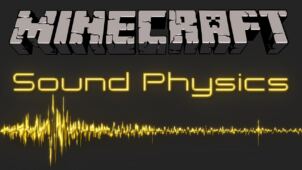







Comments (5)
man
i want distant tnt explosions sound better
so if your house explodes so it wont sound like you’r there next to it.
muffled if behind a mountain (if possible) and some echoes
iareBirdie
Wow, honestly wow. What a great idea. Adds a whole new immersive experience to this game.
i downloaded the 1.8 version but it wont work for some reason which is confusing cuz ive had it on the computer im trying to get it on and it used to work but its not anymore
This is a mod that, once I tried, I could never play without again.
you should add fading properties between dsp transitions
Overall Rating
0/5
0 votes