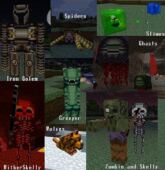SpiralCraft is a brand new Minecraft resource pack that’s been made for players who enjoy the look of vanilla Minecraft but still want to improve it without making any drastic changes to the core art style. The pack isn’t really unique by any means since there are multitudes of others that have been based on the same idea but, in terms of execution, SpiralCraft definitely seems to be several steps above its competition because it’s been pulled off with perfection and manages to elevate the visual experience to a whole new level.

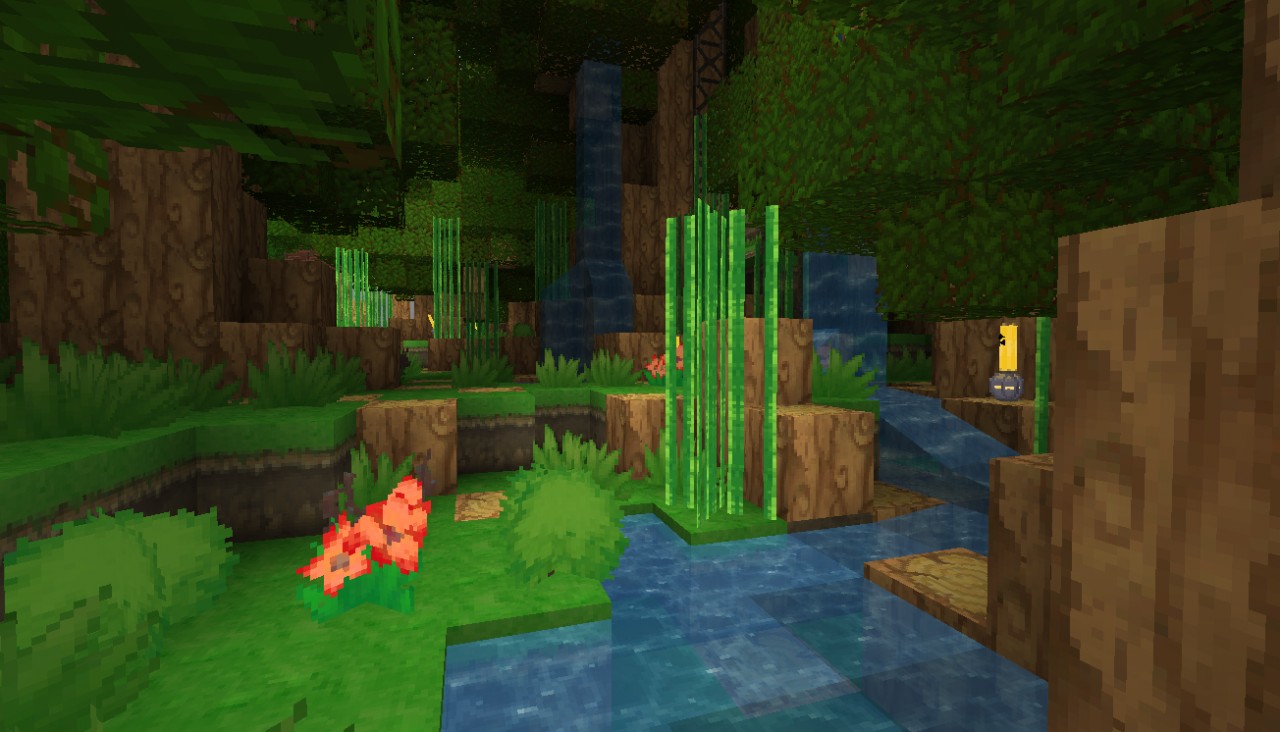
The SpiralCraft resource pack utilizes a variety of creative techniques to enhance the look of Minecraft while simultaneously preserving the art style that’s defined the game for so many years. The changes made in this pack are actually quite subtle so you might not even notice them the first time you enter the game world after applying the pack but, once you’ve explored the world a bit and seen the textures closely, you’ll see how effective this pack actually is. SpiralCraft makes a variety of changes to the color palette in order to give the game a livelier look and, alongside this, it cleans up the textures as well thereby removing any unnecessary noise from them. The end result of all this is a visual experience that’s highly reminiscent to that of vanilla Minecraft but a lot cleaner.
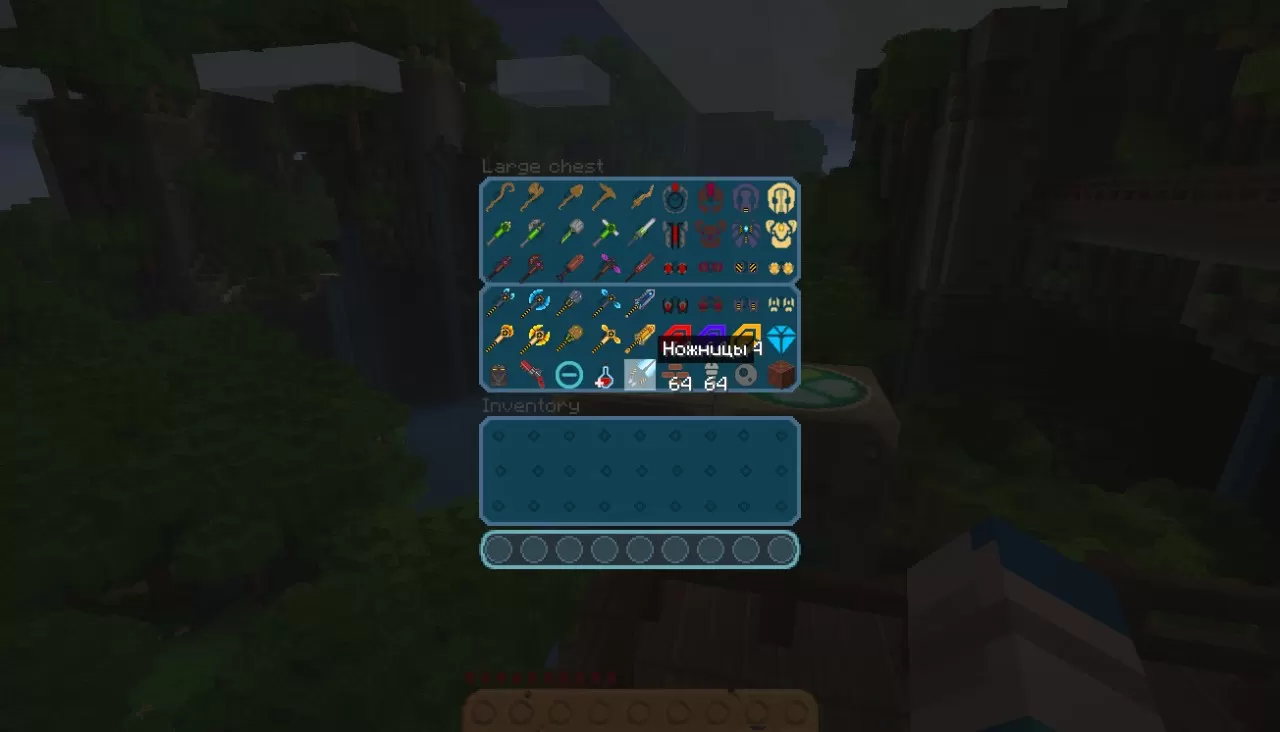

The SpiralCraft resource pack has a resolution of 32×32 which, of course, is significantly higher than the standard 64×64 so you’ll definitely need a computer with above average hardware if you hope to use this resource pack without running into a bunch of frame-rate issues.
How to install SpiralCraft Resource Pack?
- Start Minecraft.
- Click “Options” in the start menu.
- Click “resource packs” in the options menu.
- In the resource packs menu, click “Open resource pack folder”.
- Put the .zip file you downloaded in the resource pack folder.