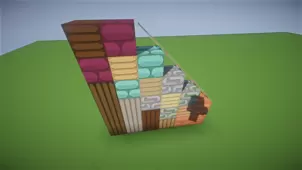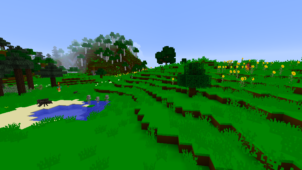The Steampomic 32x is a highly unique resource pack that delivers an experience you won’t be really fun in most of your run-of-the-mill Minecraft packs. It’s a comic styled steampunk themed pack, which you could probably tell by the name, and tries to keep things as simple as possible while doing its best to retain the steampunk theme that it originally goes for. It’s a relatively new pack since its been out for less than 10 days, but it has received quite a lot of critical acclaim ever since its release which shows that it’s definitely on the right track.




The textures of Steampomic resource pack are extremely sharp. It’s pretty impressive how the pack has managed to design such crisp textures while keeping the resolution at x32. This resolution also means that players will be able to run the pack even if they’re running low-mid tier PCs which helps the pack a lot in the long run. The pack tries to go for a more rustic color palette rather than making the textures as bright as possible, and this actually works out nicely since the textures look really nice and quite unique as well.




Of course the Steampomic resource pack is quite a long way from completion, so you’re bound to run into a few missing textures here and there. The developer Fanjawi has also stated that he’ll try to keep this pack as up to date as possible so it’s sure to see some great updates soon that’ll implement the textures that it’s currently missing. Overall, it’s a pretty distinct resource pack that’s definitely worth considering if you’re a fan of the steampunk style.
How to install Steampomic Resource Pack?
- Start Minecraft.
- Click “Options” in the start menu.
- Click “resource packs” in the options menu.
- In the resource packs menu, click “Open resource pack folder”.
- Put the .zip file you downloaded in the resource pack folder.
Download Link for Steampomic Resource Pack
for Minecraft 1.8.X
Credit: Fanjawi