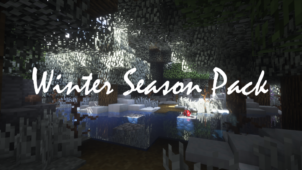The Summer Season resource pack is the third pack in the line-up of seasonal resource packs designed by Light Drifter and, much like the previous two packs in this series, this one is extremely well designed and is more than capable of giving players a delightful experience as they roam through the world of Minecraft with it applied. As the name already suggests, the pack focuses on providing visuals that make it look like the world of Minecraft is currently going through a delightful summer and, all things considered, it’s a top notch pack that you should certainly try out because you’ll be missing out otherwise.



The Summer Season resource pack makes a variety of changes to the in-game terrain and vegetation to make the visuals fit in line with the theme of the pack. Almost all of the grass textures have been replaced with denser versions of themselves and the denser grass actually looks rather breathtaking. On top of this, the colors have been given a complete rework so they’re a lot brighter now than they used to be and, alongside all these things, the pack also aims to implement special seasonal plants that are an absolute treat to look at. The plants are purely visual, though, so you shouldn’t expect to harvest anything out of the ordinary from them.


Summer Season has the standard Minecraft resolution of 16×16 which is great because players will be able to use it without any trouble as long as they have a PC that can run vanilla Minecraft without running into any lag or frame-rate issues.
How to install Summer Season Resource Pack?
- Start Minecraft.
- Click “Options” in the start menu.
- Click “resource packs” in the options menu.
- In the resource packs menu, click “Open resource pack folder”.
- Put the .zip file you downloaded in the resource pack folder.