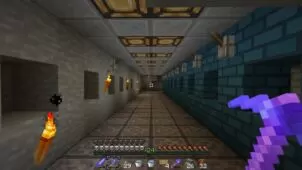TaxChuroPacko is the third resource pack designed by Team Arros, but it’s actually the first one that they’ve ever released for public use. It’s a top notch pack that displays a high level of polish and finesse, and we highly recommend giving it a shot if you’re looking for a simple and straightforward resource pack that gives a smooth feel to Minecraft. Alongside the smooth textures, the pack also features a realistic art style that elevates the game’s visuals to a whole new level and makes for some extremely appealing textures that are an absolute delight to look at.





The TaxChuroPacko pack was released 3 years ago, but it’s surprising how up to date it’s been kept over the years. Even today, the pack features some of the cleanest textures that you can find in Minecraft resource packs. The textures seem to be completely free of noise and this a characteristic that sets the good Minecraft resource packs apart from the great ones. The color palette of TaxChuroPacko isn’t as bright as that of traditional Minecraft, but it still looks quite nice and synergizes nicely with the realistic art style that has to offer. The pack’s also expected to be updated with custom sounds in the near future but it’ll probably be a while before they’re actually implemented.





Alongside all its other features, TaxChuroPacko also features some absolutely spectacular special animations that enhance the experience to a whole new level. The pack has a resolution of 16×16 so it’s unlikely that you’ll have any trouble getting it to run as long as you have a PC that can run vanilla Minecraft without frame-rate issues.
How to install TaxChuroPacko Resource Pack?
- Start Minecraft.
- Click “Options” in the start menu.
- Click “resource packs” in the options menu.
- In the resource packs menu, click “Open resource pack folder”.
- Put the .zip file you downloaded in the resource pack folder.
Download Link for TaxChuroPacko Resource Pack
for Minecraft 1.8.X
Credit: Team Arros